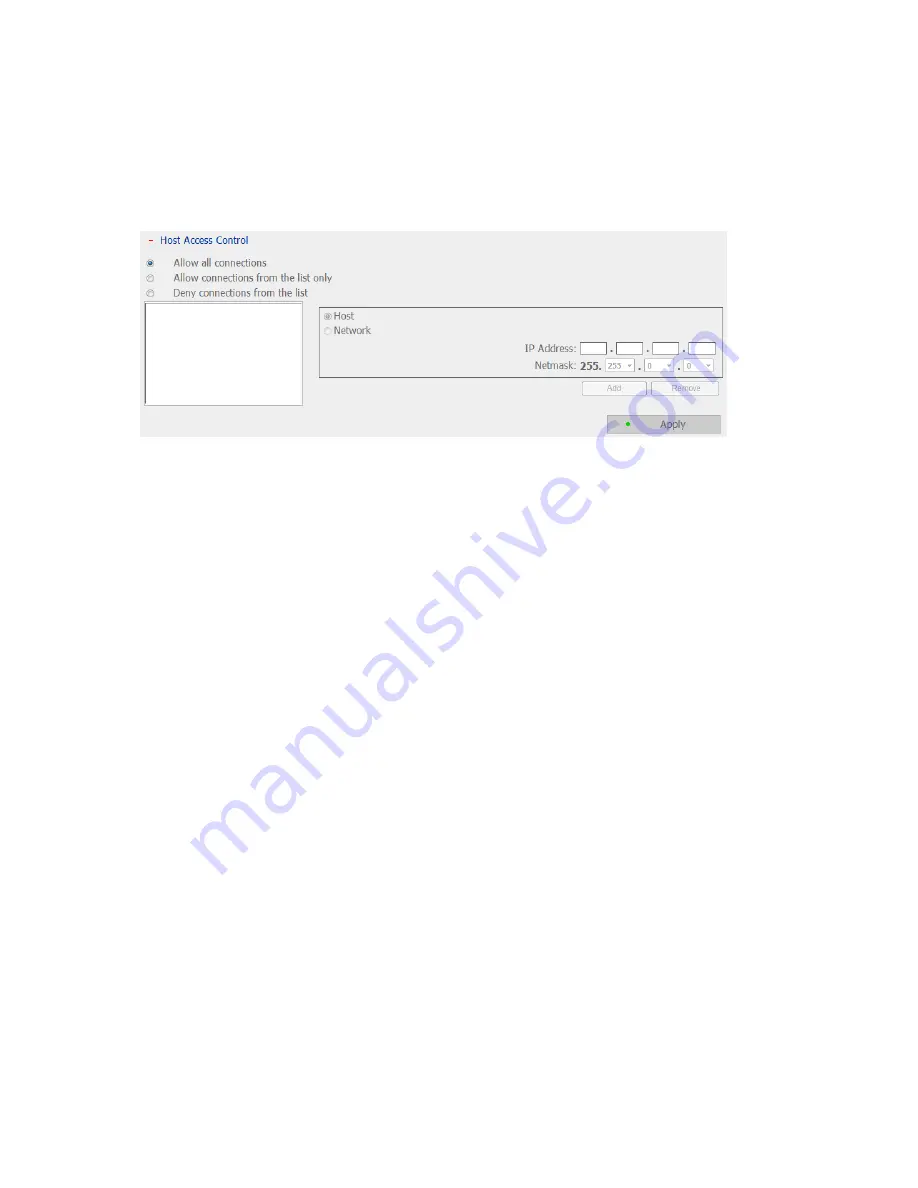
51
5.3.4
Host Access Control
Specify the connections to be allowed and denied to access the VioStor. Choose one of the
following options to restrict access from a network or an IP address (host) to the server:
1.
Allow all connections (Default setting)
Allow connection from all hosts to the server.
2.
Allow connections from the list only
Allow connection from hosts specified on the list only.
Note: When this function is enabled, you can only use PC that the IP address is listed
on the connection list to connect or find the VioStor. The IP address not included in
the list will not be able to detect the VioStor not listed in allowed connections.
3.
Deny connections from the list
Deny connection from hosts specified on the list.
Note: Make sure your PC is added in the list of hosts allowed to connect to the server.
Otherwise, the VioStor will disconnect your PC when you apply the new settings.






























