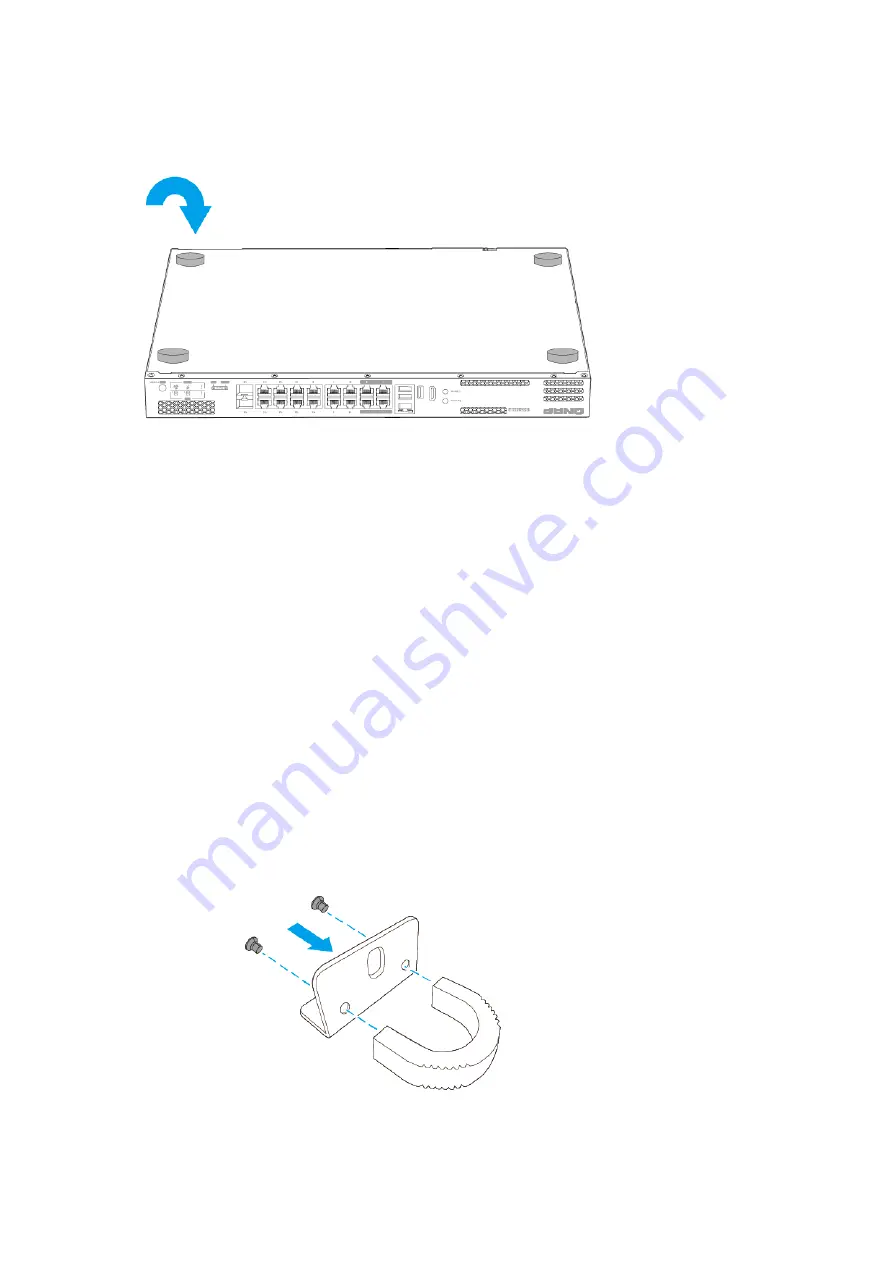
6. Connect all cables and external attachments.
7. Connect the power cord to the electrical outlet.
8. Power on the device.
Installing Handles
Installing handles enables you to better grip and secure the device on a rack.
1. Power off the device
2. Disconnect the power cord from the electrical outlet.
3. Disconnect all cables and external attachments.
4. Install a handle on an angle bracket.
a. Align the openings on the handle with the two round screw holes on the angle bracket.
b. Attach the screws to lock the handle to the angle bracket.
QGD Rackmount Switch User Guide
Installation and Configuration
35
















































