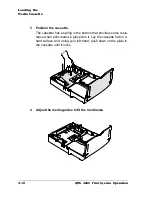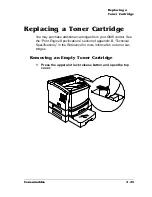Using Toner
Cartridges
QMS 2060 Print System
Operation
2-22
n
Keep the paper path clean. Transparencies are especially sensi-
tive to a dirty paper path. If there are shadows on either the top or
the bottom of the sheets, refer to chapter 4, “Printer Mainte-
nance,” for instructions on how to clean the printer.
n
Remove each transparency from the output tray before the next
sheet is printed to prevent jams or misfeeds.
Postcards
Your printer supports printing thick paper 24 to 42 lbs (90 to 157 g/m
2
)
only from the multipurpose tray (up to 10 sheets at a time).
This media must adhere to the media specifications described in
appendix B, “Technical Specifications” of the Reference.
Format the information that is to print on the media from within your
application. Try printing the formatted information on a plain sheet of
paper first to check placement.
See your application documentation for specific information on printing.
Printing on Postcard Stock
Load this media in the multipurpose tray the same as specified for
other media in the “Loading the Multipurpose Tray” section, earlier in
this chapter, with the following exception:
n
Adjust the multipurpose tray guides to fit the postcard size.
n
Insert the media short edge first with the printing surface face up.
Using Toner Cartridges
Characters and images are created in your laser printer through a
process that applies toner (made of carbon particles) to the page in
the printer’s fusing unit. When an image is formed, a positive electri-
cal charge is applied to transfer the image to the page. The toner car-
tridge contains the toner and the photosensitive drum needed to
operate the laser printer. The photosensitive drum has characteristics
similar to those of photographic film.
Содержание 2060
Страница 1: ...1800448 001B QMS 2060 Print System Operation...
Страница 59: ...4 Printer Care In This Chapter n Handling the Printer on page 4 2 n Cleaning the Printer on page 4 4...
Страница 66: ......
Страница 93: ...Media Jams 6 23 Troubleshooting Printer Problems 5 Reinstall the toner cartridge 6 Close the top cover...
Страница 145: ...A QMS Customer Support In This Chapter n Sources of Support on page A 2 n QMS World wide Offices on page A 5...
Страница 152: ......
Страница 158: ......