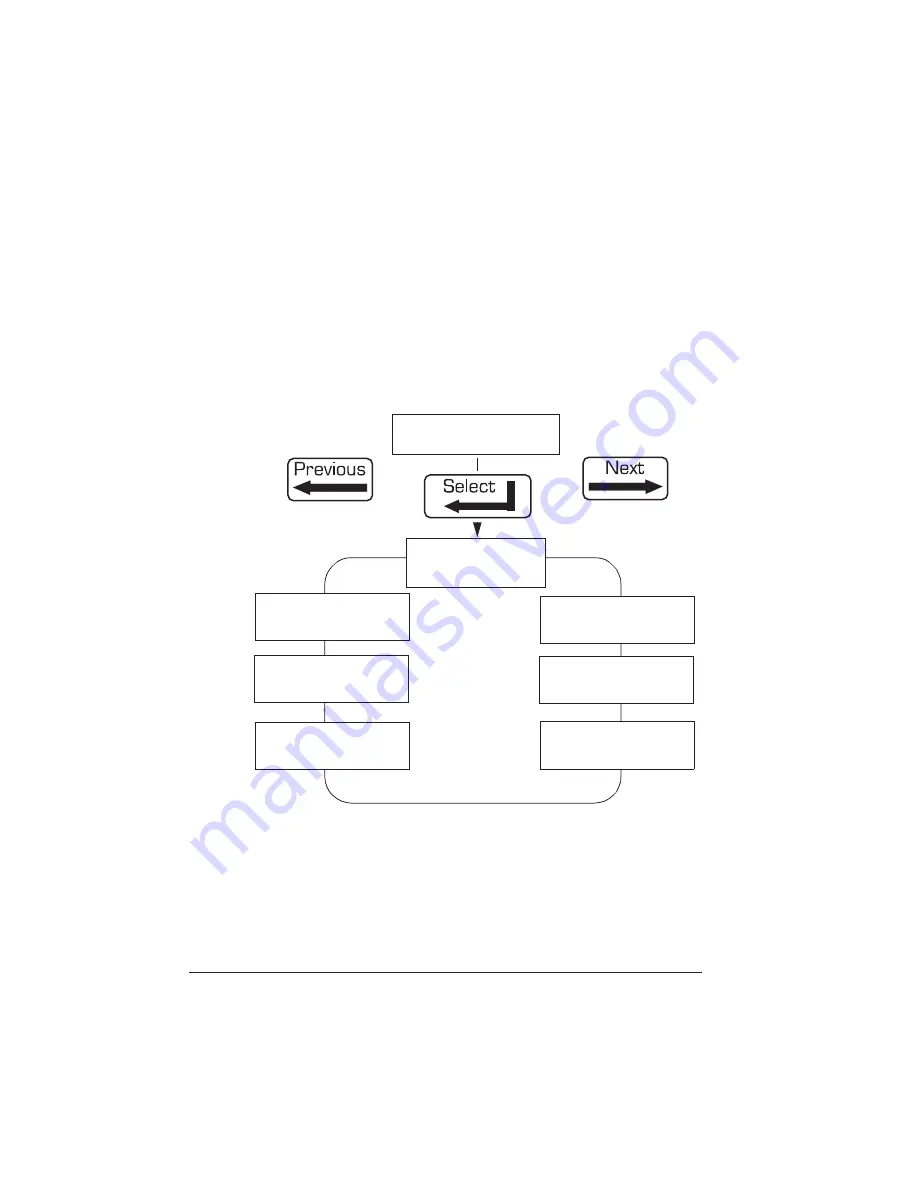
The
Emulations
Submenu
QMS 3825/3225/2025 System Administrators Guide
5-2
The Emulations Submenu
The options in the Emulations submenu of the Administration menu
select the default values for the various document processing fea-
tures of the QMS 3825/3225/2025 Print System. The Administration
menu may be protected by a password. See chapter 2, “Installation
Menu,” for more information. The Emulations submenu is shown
below.
»
Note: This chapter also includes information about two other
standard emulations, CCITT and imPRESS, which are accessible only
through QMS Document Option Commands.
ADMINISTRATION
EMULATIONS
EMULATIONS
OPTIONAL EMULATION
EMULATIONS
POSTSCRIPT
EMULATIONS
LINEPRINTER
EMULATIONS
ESP DEFAULT
EMULATIONS
LN03 PLUS
EMULATIONS
PCL 5
EMULATIONS
HP-GL
Содержание 2025
Страница 1: ...QMS 3825 3225 2025 Print System Administrator s Guide 1800367 001B...
Страница 32: ......
Страница 33: ...2 Installation Menu In This Chapter Setting the message window language Setting and using passwords...
Страница 36: ......
Страница 60: ......
Страница 140: ......
Страница 141: ...A QMS Customer Support In This Appendix Sources of customer support QMS world wide offices...
Страница 146: ......






























