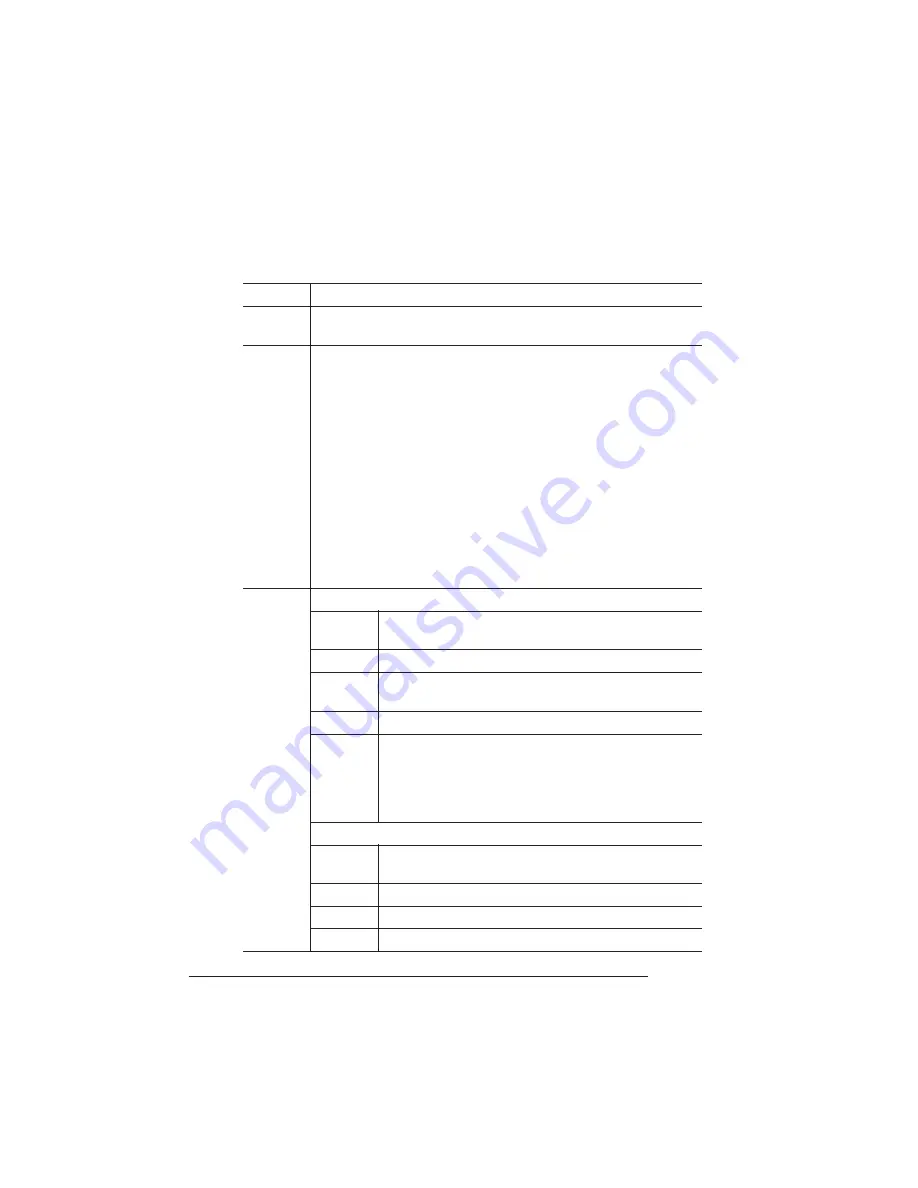
Updated DOCs
QMS 1725 SLS Print System User's Guide
C-12
Resource Command
Syntax
%%IncludeFeature:resource
(resource id object code)
Purpose
Establishes the current resource and the default object code
value for the current job to which it is attached.
Notes
This command is identical to the %%IncludeFeature:install
DOC. It is included for backward compatibility.
All downloaded objects are by default temporary, and will be
deleted at the end of a job unless Retain Temporary is set to on,
true, or on compatibility. If the file that the %%IncludeFeature:
resource command is attached to does not make the
downloaded font permanent and Retain Temporary is not set,
then those objects are removed from the disk when the job
completes.
A downloaded font can only be accessed by its ID if the font is
stored in the current resource. Regardless of its resource, a font
can be selected by its attributes.
Variables
resource id
Purpose
Identifies one of the possible locations for
downloaded objects.
Range
0-6
Default
Internal system disk
(usually DSK6:/BIN/EMULATE/PCL/FONTS)
Format
Integer
Notes
If no resource item is provided, the internal default
location is used; otherwise, this parameter, which
must be provided, specifies one of the alternate
locations. For most QMS printers, resource 6 is the
internal system disk.
object code
Purpose
Assigns a code to an object such as a font, macro, or
pattern.
Range
0-32767
Range
0
Format
Integer
Содержание 1725 SLS
Страница 1: ...QMS 1725 SLS Print System User s Guide 1800332 001B...
Страница 4: ......
Страница 15: ...Contents xi F Configuration Menu Menu Diagrams F 2 Glossary Index v...
Страница 16: ......
Страница 34: ......
Страница 103: ...3 Daily Operations In This Chapter n Printing modes n Using different print media n Paper feeding...
Страница 136: ......
Страница 137: ...5 Printer Care In This Chapter n Toner cartridge installation n Printer handling practices n Printer cleaning procedures...
Страница 146: ......
Страница 232: ......
Страница 233: ...A QMS Customer Support In This Chapter n Sources of customer support n QMS world wide offices...
Страница 250: ......
Страница 274: ......
Страница 275: ...D Sessions In This Chapter n Sessions commands...
Страница 287: ...E Notices In This Chapter n Manual notices n Laser safety n FCC compliance n International notices n Colophon...
Страница 292: ......
Страница 293: ...F Configuration Menu In This Chapter n Menu Diagrams...
Страница 296: ...Menu Diagrams QMS 1725 SLS Print System User s Guide F 4 v...
Страница 313: ...XON XOFF Glossary G 17 XON XOFF Control characters used for flow control in data transmission v...
Страница 314: ......
















































