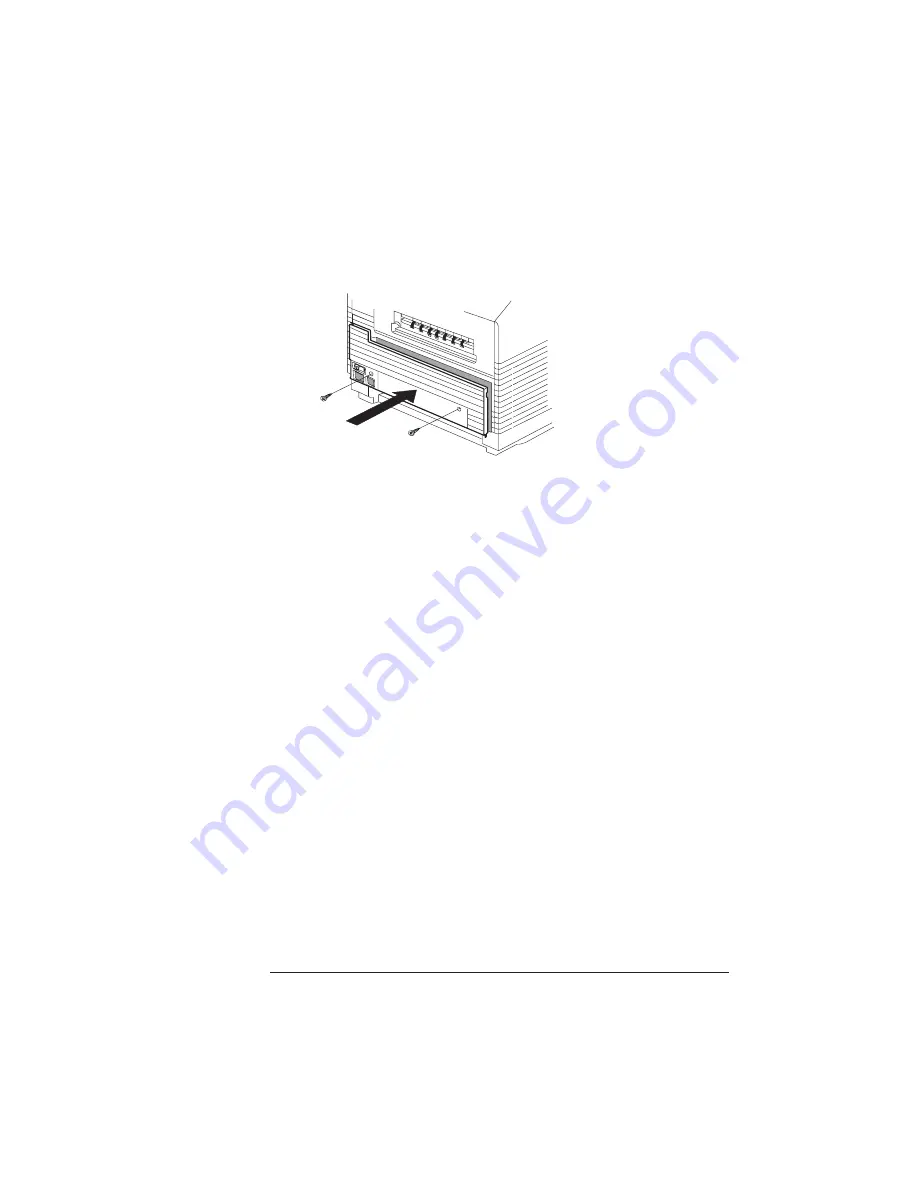
Font and
Emulation
Cards
8-11
Printer Options
11 Replace the duplexing slot-cover, and reinstall the two
screws that were holding it in place.
12 Replace the paper cassettes.
»
Note: Do not attempt to use the duplexer for envelopes, labels, or
transparencies.
13 Plug in the power cord, turn both power switches on, and
check the control panel to make sure the printer is ready to
print.
The message window should read
IDLE
.
Font and Emulation Cards
The two slots on the front, right side of the printer, below the bottom
paper tray, may be used to expand the font and/or emulation capabili-
ties of your printer. Both slots accept optional font, emulation, and
security cards. Optional emulations may require additional RAM to
operate properly. Contact your QMS vendor for font and emulation
availability for your printer.
The printer supports up to two cards at once. Follow these steps to
install a card:
1 If you are using an HP ProCollection font card, turn off the
printer.
Содержание 1725 SLS
Страница 1: ...QMS 1725 SLS Print System User s Guide 1800332 001B...
Страница 4: ......
Страница 15: ...Contents xi F Configuration Menu Menu Diagrams F 2 Glossary Index v...
Страница 16: ......
Страница 34: ......
Страница 103: ...3 Daily Operations In This Chapter n Printing modes n Using different print media n Paper feeding...
Страница 136: ......
Страница 137: ...5 Printer Care In This Chapter n Toner cartridge installation n Printer handling practices n Printer cleaning procedures...
Страница 146: ......
Страница 232: ......
Страница 233: ...A QMS Customer Support In This Chapter n Sources of customer support n QMS world wide offices...
Страница 250: ......
Страница 274: ......
Страница 275: ...D Sessions In This Chapter n Sessions commands...
Страница 287: ...E Notices In This Chapter n Manual notices n Laser safety n FCC compliance n International notices n Colophon...
Страница 292: ......
Страница 293: ...F Configuration Menu In This Chapter n Menu Diagrams...
Страница 296: ...Menu Diagrams QMS 1725 SLS Print System User s Guide F 4 v...
Страница 313: ...XON XOFF Glossary G 17 XON XOFF Control characters used for flow control in data transmission v...
Страница 314: ......
















































