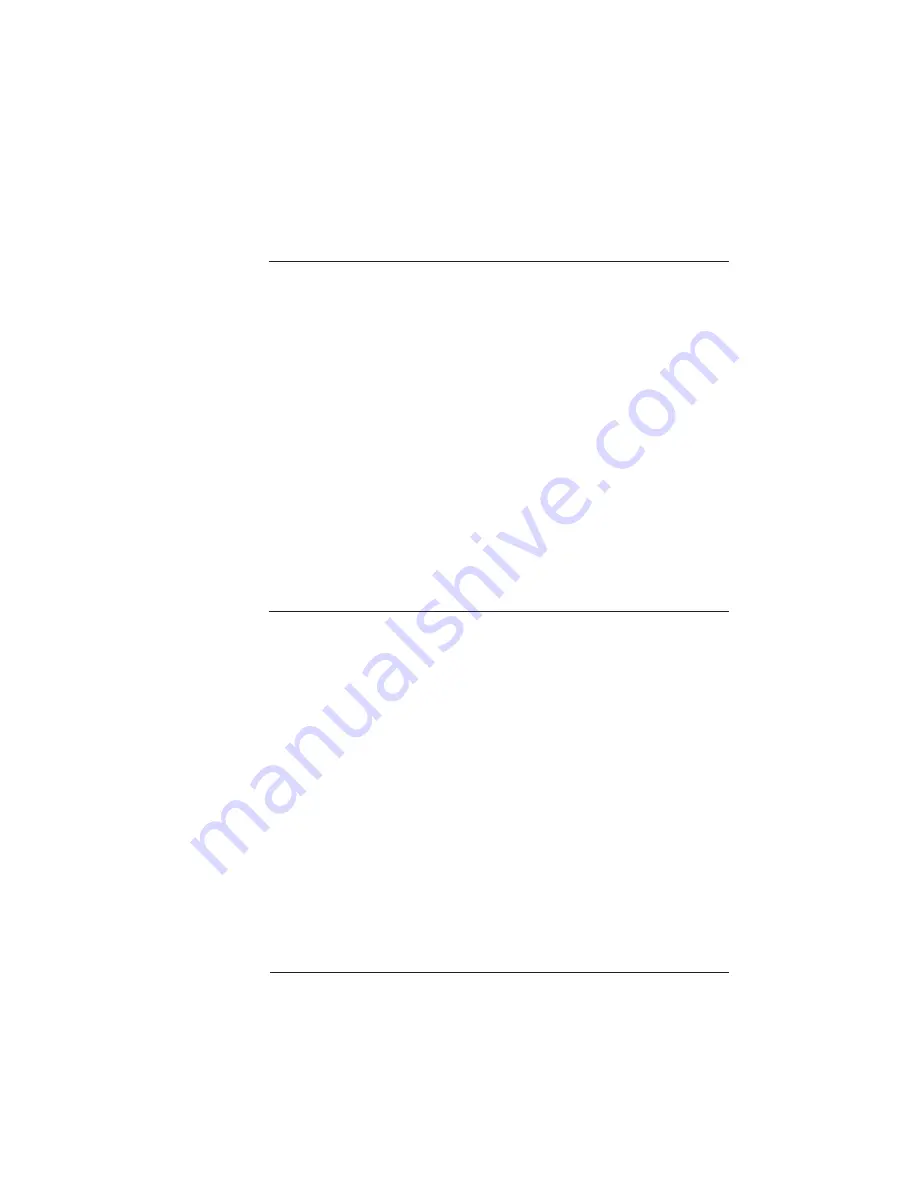
Memory
Modules
(SIMMs)
8-27
Printer Options
O Caution: It's very important to protect the printer tray assembly from
electrostatic damage while performing this task.
If an anti-static wrist strap is provided in your printer option kit, attach
one end of it to your wrist and the other end to any convenient electrical
ground (for example, the bare metal chassis of equipment, as on the back of
a computer, that is plugged in but turned off). Never attach the wrist
strap to any piece of equipment with an electrical current present. Turn off
all power switches first. Plastic, rubber, wood, painted metal surfaces, and
telephones are not acceptable grounding points. The printer isn't an
acceptable grounding point either because it must be unplugged before you
perform this task.
If you don't have an anti-static wrist strap, discharge your body's static
electric charge by touching a grounded surface before you handle any printer
boards or components and before removing the tray assembly cover.
Redischarge your body each time after walking around and before touching
the printer tray assembly again. Handle the tray assembly carefully, and try
to handle it by the edges only.
To install a SIMM, follow these steps:
1 Access the tray assembly by following the instructions in
Removing the Tray Assembly, earlier in this chapter.
2 Remove the new SIMM from the anti-static bag.
Содержание 1725 SLS
Страница 1: ...QMS 1725 SLS Print System User s Guide 1800332 001B...
Страница 4: ......
Страница 15: ...Contents xi F Configuration Menu Menu Diagrams F 2 Glossary Index v...
Страница 16: ......
Страница 34: ......
Страница 103: ...3 Daily Operations In This Chapter n Printing modes n Using different print media n Paper feeding...
Страница 136: ......
Страница 137: ...5 Printer Care In This Chapter n Toner cartridge installation n Printer handling practices n Printer cleaning procedures...
Страница 146: ......
Страница 232: ......
Страница 233: ...A QMS Customer Support In This Chapter n Sources of customer support n QMS world wide offices...
Страница 250: ......
Страница 274: ......
Страница 275: ...D Sessions In This Chapter n Sessions commands...
Страница 287: ...E Notices In This Chapter n Manual notices n Laser safety n FCC compliance n International notices n Colophon...
Страница 292: ......
Страница 293: ...F Configuration Menu In This Chapter n Menu Diagrams...
Страница 296: ...Menu Diagrams QMS 1725 SLS Print System User s Guide F 4 v...
Страница 313: ...XON XOFF Glossary G 17 XON XOFF Control characters used for flow control in data transmission v...
Страница 314: ......
















































