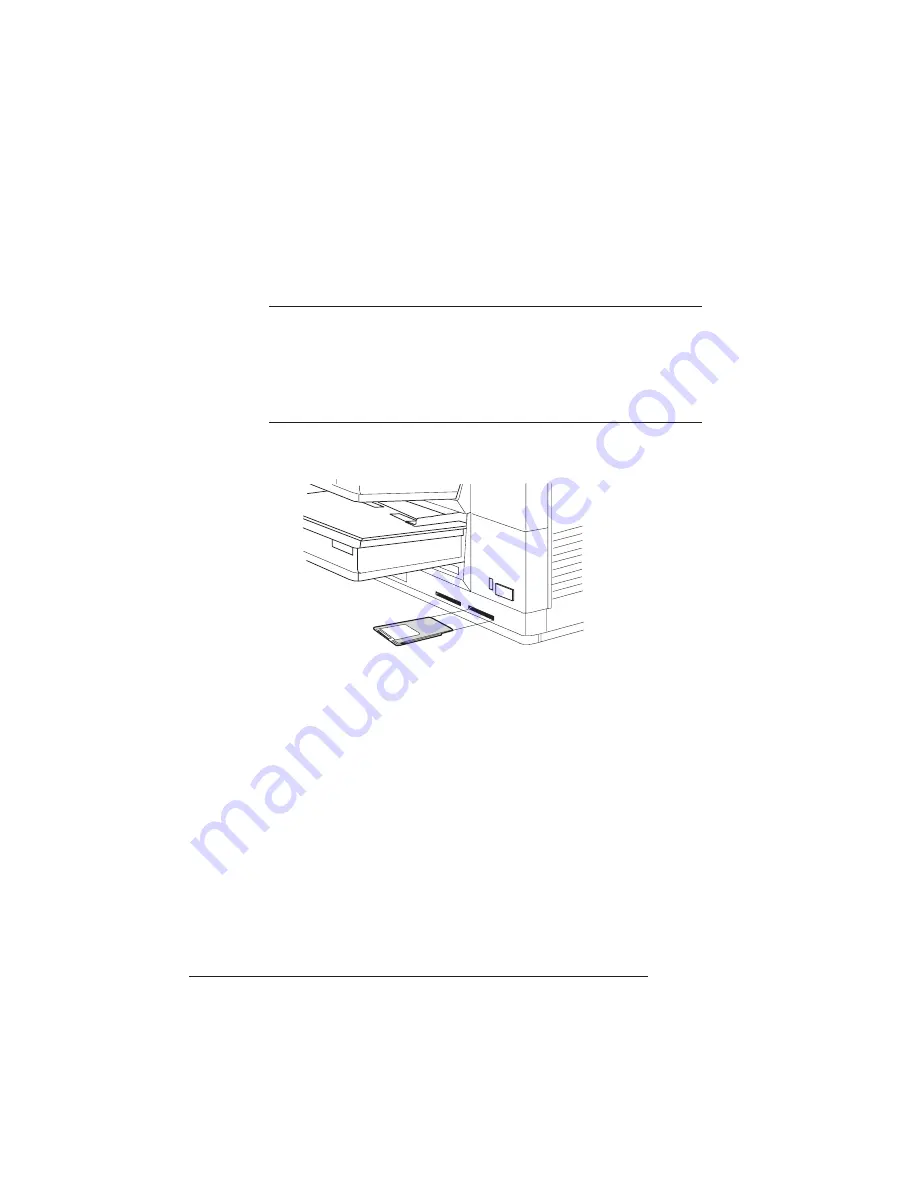
Font and
Emulation
Cards
QMS 1725 SLS Print System User's Guide
8-12
Otherwise, press the Online/Offline key to take the printer off line.
The indicator light should be off.
O Caution: The printer must be off line (the Online/Offline indicator should
be off) before you insert or remove cards. Press the Online/Offline key to
turn the indicator off. If you forget to take the printer off line before
inserting or removing a card, turn the printer power off and back on to
regain access to the printer's resident fonts and data stored in the
printer's memory.
2 To insert a font or emulation card, slide it into either slot with
the label side facing up.
3 Put the printer back on line.
To remove a card
1 If you are using an HP ProCollection font card, turn off the
printer.
Otherwise, press the Online/Offline key to take the printer off line.
The indicator light should be off.
2 Pull the card out gently.
3 Put the printer back on line.
»
Note: If you are using an application, make sure the printer driver installed
supports the fonts in the card. If not, contact your application
manufacturer for support.
To download an emulation to a hard disk, refer to “Installing an
Optional Emulation” later in this chapter. To download HP PCL fonts
Содержание 1725 SLS
Страница 1: ...QMS 1725 SLS Print System User s Guide 1800332 001B...
Страница 4: ......
Страница 15: ...Contents xi F Configuration Menu Menu Diagrams F 2 Glossary Index v...
Страница 16: ......
Страница 34: ......
Страница 103: ...3 Daily Operations In This Chapter n Printing modes n Using different print media n Paper feeding...
Страница 136: ......
Страница 137: ...5 Printer Care In This Chapter n Toner cartridge installation n Printer handling practices n Printer cleaning procedures...
Страница 146: ......
Страница 232: ......
Страница 233: ...A QMS Customer Support In This Chapter n Sources of customer support n QMS world wide offices...
Страница 250: ......
Страница 274: ......
Страница 275: ...D Sessions In This Chapter n Sessions commands...
Страница 287: ...E Notices In This Chapter n Manual notices n Laser safety n FCC compliance n International notices n Colophon...
Страница 292: ......
Страница 293: ...F Configuration Menu In This Chapter n Menu Diagrams...
Страница 296: ...Menu Diagrams QMS 1725 SLS Print System User s Guide F 4 v...
Страница 313: ...XON XOFF Glossary G 17 XON XOFF Control characters used for flow control in data transmission v...
Страница 314: ......






























