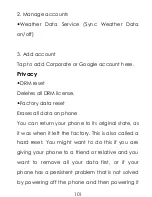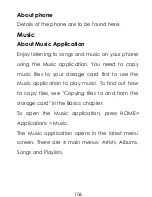Wi-Fi networks: Add Wi-Fi network or showing the
◆
networks in range.
4. Bluetooth
Turn on or turn off Bluetooth here.
5. Bluetooth settings
Manage Bluetooth connections, set device
name & discoverability here.
Bluetooth settings: Turn on/off Bluetooth
◆
checkbox; Device name (Type or edit device
name); Discoverable check box (Choose to
make device discoverable; Scan for devices
Bluetooth devices: Scan for devices and then it
◆
will show the scanned devices. Choose a device
to pair and then you can send or receive
information via Bluetooth.
6. Tethering& portable hotspot
Share your phone’s mobile data connection via
91
Содержание NOIR A2
Страница 8: ...8 Back Camera Menu Home Search...
Страница 9: ...9 Speaker...
Страница 13: ...the mobile phone 13 Micro SD Card...
Страница 15: ...as prevent the battery contact patch being damaged 15 Battery...
Страница 65: ...Messaging 65...
Страница 116: ...Azan alarm Gallery 116...