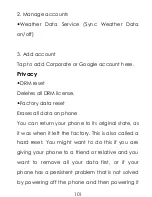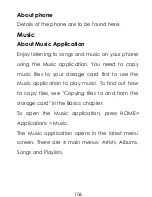Viewfinder screen
The camera displays in landscape view only.
Take a picture
Tap this icon
Shutter Sound
The camera will play a shutter sound when you
press the shutter release.
Review screen
After capturing a photo or video, the Review
screen will display the photo or the starting image
of the video that you have just captured. You
can tap the onscreen buttons to delete the
photo or video, view it in the Gallery application,
or share it.
Switching between Camera and Video
Mode
Enter Video mode:
114
Содержание NOIR A2
Страница 8: ...8 Back Camera Menu Home Search...
Страница 9: ...9 Speaker...
Страница 13: ...the mobile phone 13 Micro SD Card...
Страница 15: ...as prevent the battery contact patch being damaged 15 Battery...
Страница 65: ...Messaging 65...
Страница 116: ...Azan alarm Gallery 116...