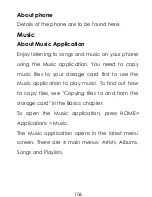About the Gallery application
In using the Gallery application, you can view
photos and watch videos that you've taken with
your phone's camera, downloaded, or copied
onto your storage card.
For photos that are in your storage card, you can
do basic editing such as rotate and crop.
You can also easily make a photo as your
contact picture or wallpaper and share photos to
your friends.
How to open Gallery application
1. Home>Applications>Gallery
2. In Camera or Video screen, press Menu and
then choose Gallery will turn to Gallery screen.
Viewing photos and videos
After selecting an album from the Gallery
application's Albums screen, you can browse
through the photos and videos of that album
117
Содержание NOIR A2
Страница 8: ...8 Back Camera Menu Home Search...
Страница 9: ...9 Speaker...
Страница 13: ...the mobile phone 13 Micro SD Card...
Страница 15: ...as prevent the battery contact patch being damaged 15 Battery...
Страница 65: ...Messaging 65...
Страница 116: ...Azan alarm Gallery 116...