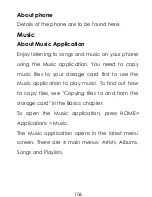the phone.
Zooming in or out on a photo
There are two ways you can zoom in or out of a
photo:
Tap the screen twice quickly to zoom in, then
tap the screen twice quickly again to zoom out.
You can also press these icons to zoom in or
zoom out .
Watching video
The screen automatically switches to landscape
mode when you play a video. Use the onscreen
controls to play, pause, fast-forward or backward
the video.
Sound Recorder
About Sound Recorder
119
Содержание NOIR A2
Страница 8: ...8 Back Camera Menu Home Search...
Страница 9: ...9 Speaker...
Страница 13: ...the mobile phone 13 Micro SD Card...
Страница 15: ...as prevent the battery contact patch being damaged 15 Battery...
Страница 65: ...Messaging 65...
Страница 116: ...Azan alarm Gallery 116...