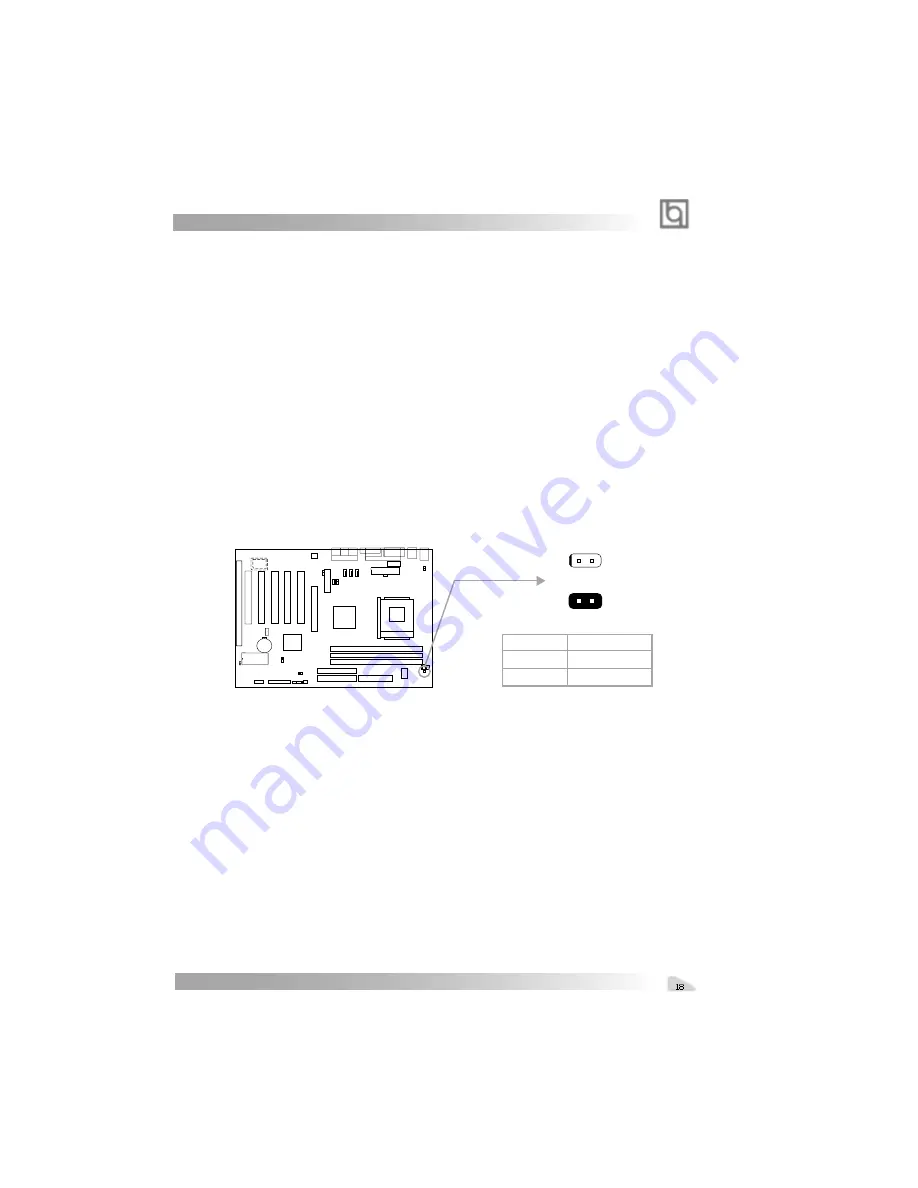
Manual for KinetiZ 7T
Setting the jumper JAV as open(default), meanwhile disabling the “BIOS_ProtectEasy” item
from “Advanced BIOS Features” in AWARD BIOS CMOS Setup, allows you to flash the
BIOS to the Flash ROM.
The DMI (Desktop Management Interface) system information such as the CPU type/speed,
memory size, and expansion cards will be detected by the onboard BIOS and stored in the
flash ROM. Whenever the system hardware configuration is changed, DMI information will
be updated automatically. However, setting jumper JAV as closed makes flashing BIOS and
updating DMI information impossible. Therefore, set JAV as closed when changing the
system hardware configuration, or the error message “Unkown Flash Type” will be dis-
played on the screen, and DMI information update will be fail.
Overclocking Jumper Setting (JFSB)
Jumpers labeled JFSB is located on the mainboard providing users with CPU overclocking
feature. The host bus speed can be set as 100/133MHz. Refer to the chart below for the
location of these jumpers, and the table for information on how to set them.
AMD Athlon
TM
CPU FSB is 100MHz, but delivering twice the throughput of 100MHz Pentium III-
based systems( Ultra -Fast 200MHz ). So setting up to 133MHz FSB is also supported.
However, whether or not your system can be overclocked depends on your processor’s
capability. Whether the processor is bus ratio locked or unlocked should also be taken into
account. We do not guarantee the overclocking system to be stable.
JFSB
1
HCLK
100
JFSB
CLOSE
OPEN
133
JFSB
1
chapter 2
Содержание KinetiZ 7T
Страница 6: ...Manual for KinetiZ 7T KinetiZ 7A...
Страница 7: ...Manual for KinetiZ 7T...
Страница 8: ...Manual for KinetiZ 7T This page is intentionally left blank...
Страница 24: ...Manual for KinetiZ 7T This page is intentionally left blank...















































