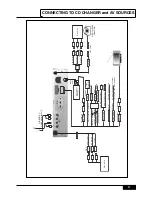29
Strap
Be sure to use the strap to secure
the back of the unit in place to
prevent sound cuts or skips.
The strap can be bent by hand to the
desired angle.
Holder
After inserting the holder into the
dashboard, select the appropriate
tabs according to the thickness of the
dashboard material and bend them
inwards to secure the holder in place.
How to Detach the Mounting
Frame
1. Insert release keys into the slots A.
2. Remove the frame B from the unit.
Keep the release key in the safe
place as you may need it in the future
to remove the unit from the car.
NOTE : Keep the release keys in the
safe place as you may need if in the
future to move the unit from the car.
INSTALLATION
PRECAUTIONS
Choose the mounting location carefully so that the unit will not interfere with the normal
driving functions of the driver.
Avoid installing the unit where it would be subject to high temperatures, such as from
direct sunlight or hot air from the heater, or where it would be subject to dust, dirt or
excessive vibration.
Use only the supplied mounting hardware for a safe and secure installation.
Be sure to remove the front panel before installing the unit.
Mounting angle adjustment
Adjust the mounting angle to less than 20
。
.
MOUNTING EXAMPLE
Installation in the dashboard
3
2
2
A
B
Convenient spot
on the fire wall
Metal
Mounting Strap
Tapping Screw
Содержание PLTV71
Страница 1: ...PRINTED IN KOREA ...
Страница 35: ...MOTORIZED 7 IN DASH LCD COLOR TV MODEL PLTV71 ...