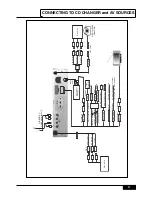1. Press the SEARCH UP/DOWN button to select REPEAT.
2. Press the TILT UP/DOWN button on the remote controller to select the item.
Each time you press the button, the item changes as follows.
OFF <-> ONE <-> ALL
ALL: All the track on the current disc will be played repeatedly
ONE: The selected track on the current disc will be played repeatedly.
OFF: REPEAT will be off.
25
REPEAT
RANDOM
1. Press the SEARCH UP/DOWN button to select RANDOM.
2. Press the TILT UP/DOWN button on the remote controller to select the item.
Each time you press the button, the item changes as follows.
OFF <-> ONE <-> ALL
ALL: The tracks on all the discs in the CD/VCD changer will be played
in random order.
ONE: All the tracks on the current disc will be played in random order.
OFF: RANDOM will be off.
1. Press the SEARCH UP/DOWN button to select INTRO SCAN.
2. Press the TILT UP/DOWN button on the remote controller to select the item.
Each time you press the TILT UP/DOWN button, the item switches as follows.
OFF <-> ONE <-> ALL
ALL: The first 10 seconds of each track of all the discs will be played in succession..
ONE: The first 10 seconds of each Track of the selected disc will be played
in succession.
OFF: INTRO SCAN will be off
INTRO SCAN
Содержание PLTV71
Страница 1: ...PRINTED IN KOREA ...
Страница 35: ...MOTORIZED 7 IN DASH LCD COLOR TV MODEL PLTV71 ...