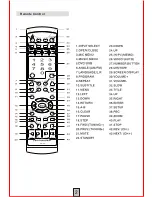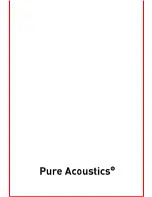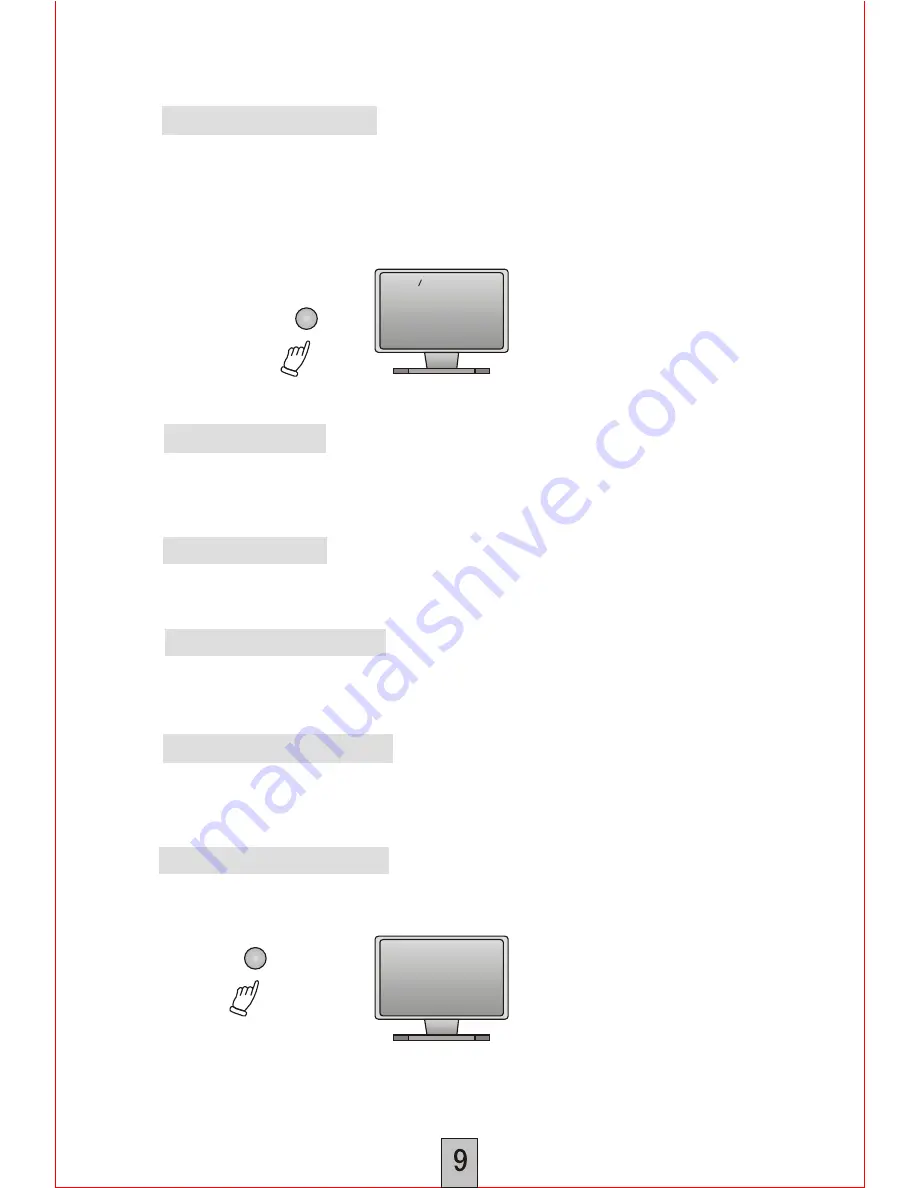
There are
5
language selections
Press LANG UAGE key to select language
(This operation works only for the disc with multi language encoded).
To change fro m language 1 to language 2 (disc dependent).
LANGUAGE
Press TI TLE key to get title menu.
(This operation works only for the dis c with multi titl e encoded).
Press MENU key to ret urn to main menu for DVD disc playing.
Dur ing playing discs, the four d irection keys enable you to select
at your option in titl e, menu or setup.
Audio 1 2: Ac3 2CH Engli sh
Press relevant number key for direct access according to pic ture titles.
When playing a DVD, press DIR/TI ME key.The follo wing will be displayed:
DIR/TIME
T
:
12
/
25
C
:
1
/
1
00
:
00
:
31
4
.
5
Language
4
.
6
Title
4
.
7
Menu
4
.
8
Direction
Key
4
.
9
Number
Key
4
.
10
DIR
/
TIME
Содержание PU-55
Страница 1: ...PU 55 PU 55 DVD HOME THEATER SYSTEM ...
Страница 2: ......
Страница 3: ......
Страница 4: ...3 3 3 3 7 8 9 10 12 13 16 17 18 19 20 7 8 8 9 9 9 12 12 12 12 12 13 13 Microphone 17 17 11 18 ...
Страница 6: ...PU 55 Remote Control 2 ...
Страница 22: ...10 TUNER APPLICATION 11 TROUBLE SHOOTING GUIDE 18 ...
Страница 23: ...12 DISC PROTECTION 19 ...
Страница 24: ...20 20Hz 20KHz 1 5dB 80dB 0 01 PU 55 180W 7 5 DVD Home Theatre System 13 TECHNICAL SPECIFICATION 20 ...
Страница 25: ......