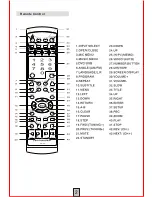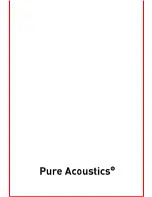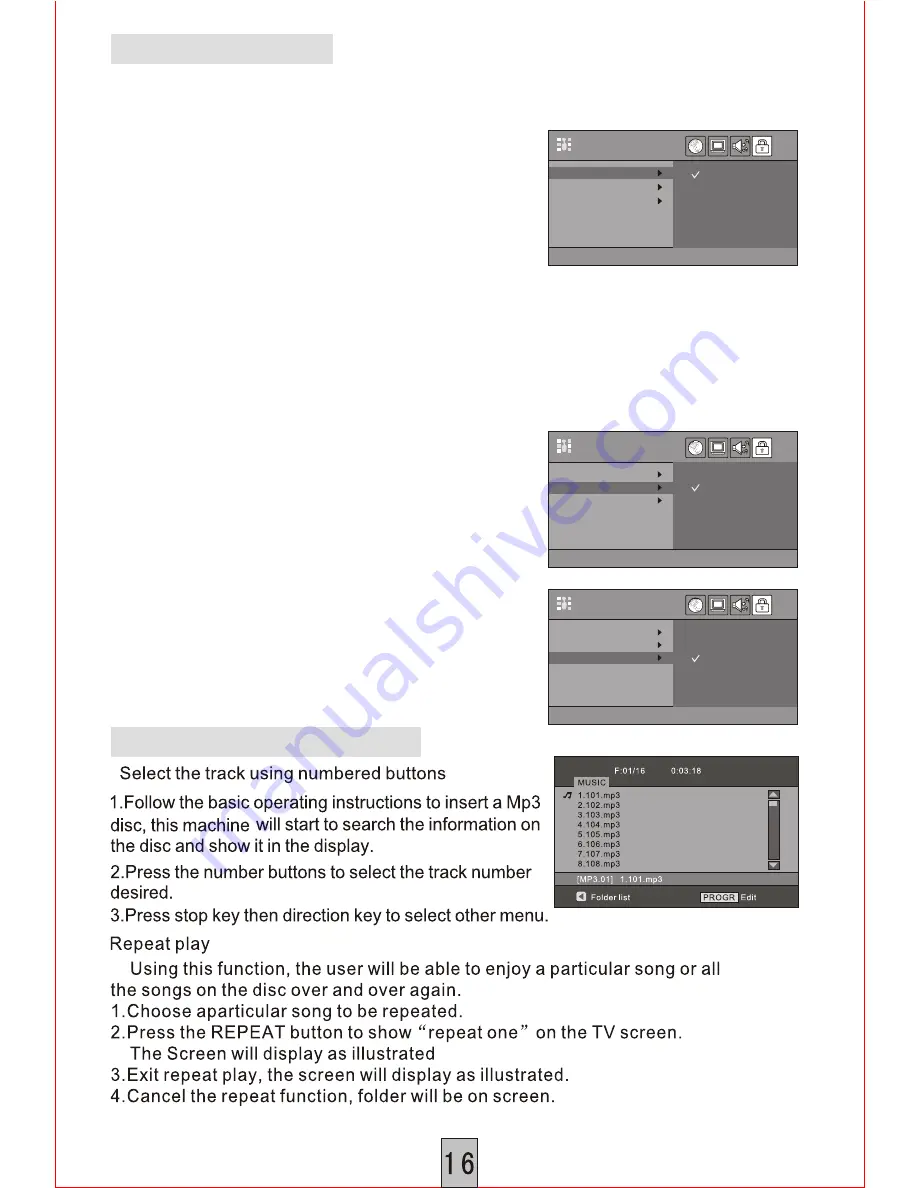
Change
Parent
Default
Parental
Change Password
Change
Change
Parent
Default
Parental
Parental control setup off
Off
Change
Parent
Default
Parental
Load factory settings
Restore
The password option is initialized locked, and
you cannot set the ratings limit or change the
password. In order for the ratings feature to work,
the password mode must be turned on. If you
want to set the ratings limit, you will need to
entre the default password which is 8888, then
press <ENTER> to confirm. To change the
password, you will be prompted for the old
password, then be prompted for a new. Enter
a 4 digit number (this is your password).
Please remember your PASSWORD, as the
default setting will revert everything but the
password to the factory defaults. The password
defaults setting is 8888.
Password
The rating feature is a rating limit system,
like movie ratings. It works with DVD discs
that have been assigned a rating. This helps
you control the types of DVDs that your
family watches.
The rating defaults setting is at grade 8,
which is no limit for any disc.
Rating
Default
To select Default will restore factory default
setting.
6
.
TO
PLAY
A
Mp3
DISC
Parental
Setting
Содержание PU-55
Страница 1: ...PU 55 PU 55 DVD HOME THEATER SYSTEM ...
Страница 2: ......
Страница 3: ......
Страница 4: ...3 3 3 3 7 8 9 10 12 13 16 17 18 19 20 7 8 8 9 9 9 12 12 12 12 12 13 13 Microphone 17 17 11 18 ...
Страница 6: ...PU 55 Remote Control 2 ...
Страница 22: ...10 TUNER APPLICATION 11 TROUBLE SHOOTING GUIDE 18 ...
Страница 23: ...12 DISC PROTECTION 19 ...
Страница 24: ...20 20Hz 20KHz 1 5dB 80dB 0 01 PU 55 180W 7 5 DVD Home Theatre System 13 TECHNICAL SPECIFICATION 20 ...
Страница 25: ......