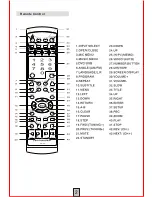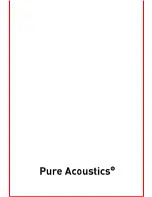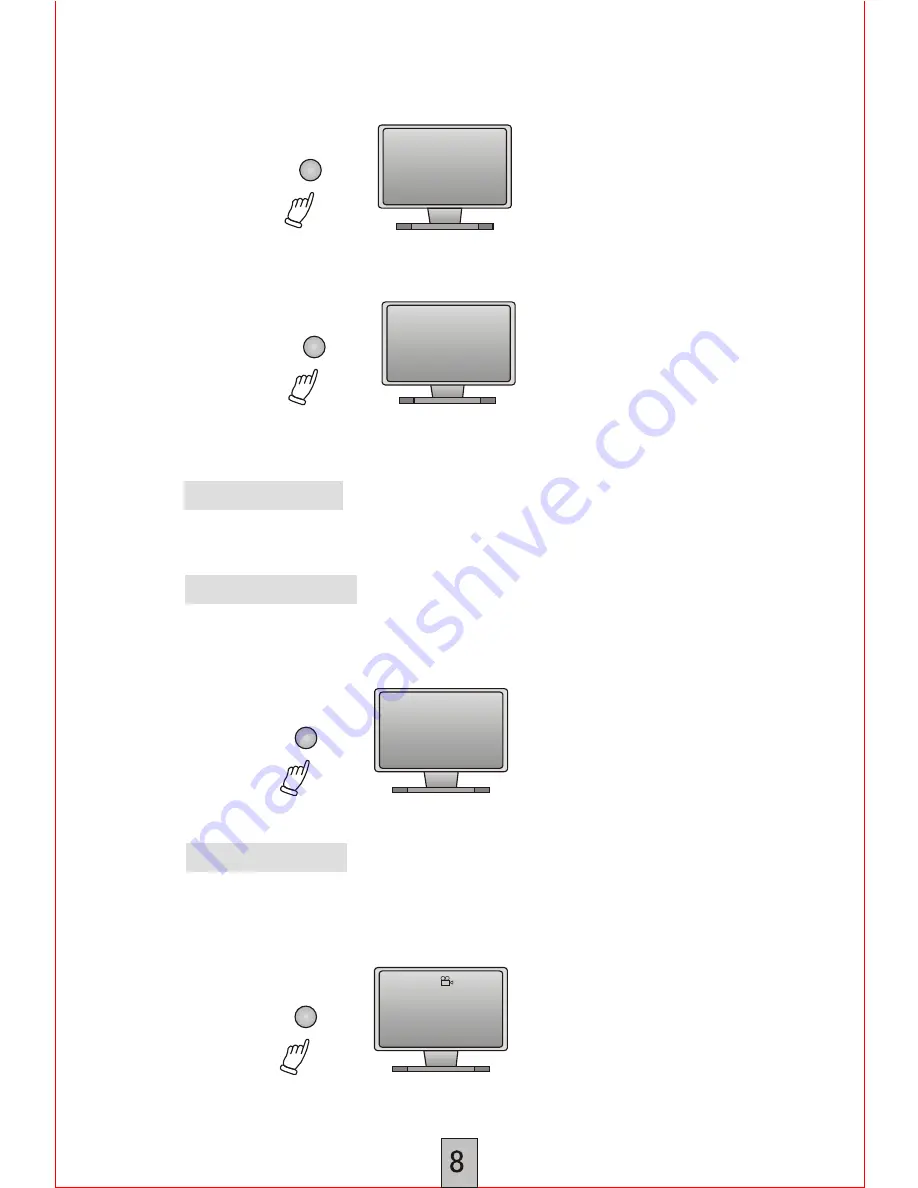
For third of
For
fourth
of
press of
press of
OS
OS
D key
D key, display off.
OSD
OSD
For second of press OSD key:
Press N/P key one by one to get PAL,AUTO,NTSC dis play on the screen.
This function may enable you to select multi subtitle lan guages
Press SUBTITLE key to get d esired dis play.
For example, t o select language
1
English from
5
options.
SUBTITLE
During a sport match, concert or theatric al program, press ANG LE
key conti nuall y on remote controller to select various angles to view
the same image (This operation works only for the di sc with mult i angle
encoded).
Angle
0
1
/0
5
Englis h
2
ANGLE1
SUBTITLE1
Disc
Time
0
:
05
:
04
1
:
14
:
15
Track
Time
0
:
01
:
05
0
:
01
:
57
4
.
2
N
/
P
4
.
3
Subtitle
4
.
4
Angle
Содержание PU-55
Страница 1: ...PU 55 PU 55 DVD HOME THEATER SYSTEM ...
Страница 2: ......
Страница 3: ......
Страница 4: ...3 3 3 3 7 8 9 10 12 13 16 17 18 19 20 7 8 8 9 9 9 12 12 12 12 12 13 13 Microphone 17 17 11 18 ...
Страница 6: ...PU 55 Remote Control 2 ...
Страница 22: ...10 TUNER APPLICATION 11 TROUBLE SHOOTING GUIDE 18 ...
Страница 23: ...12 DISC PROTECTION 19 ...
Страница 24: ...20 20Hz 20KHz 1 5dB 80dB 0 01 PU 55 180W 7 5 DVD Home Theatre System 13 TECHNICAL SPECIFICATION 20 ...
Страница 25: ......