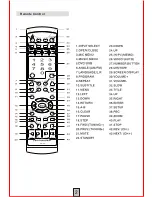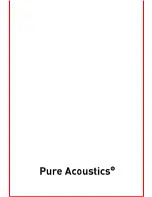DIR/TIME
Press UP or DOW N key to select title and chapter. Select direct
time by pressing number in subtitle chapter, th en press play key.
You may press t he numbered buttons to enter the desired playing time.
For example 55:50,stands for 55 minutes and 50 seconds.
In the PBC ON mode, song selecti on can only be done f rom t he main menu.
Firs t press of A-B key to set initi al point (A):
A-B
After setting, the program repeats playing from A to B.
A-B
Second press of A-B key, to set e nd point(B):
T
:
··/1 7
00
:
01
:
23
Third press of A-B key to cancel repeat.
A-B
Repeat A-
Repeat A-B
A-B :o ff
When playing a VCD, press DIR/TI ME key.The following will be displayed:
4
.
11
PBC
Paly
4
.
12
Repeat
from
A
to
B
Содержание PU-55
Страница 1: ...PU 55 PU 55 DVD HOME THEATER SYSTEM ...
Страница 2: ......
Страница 3: ......
Страница 4: ...3 3 3 3 7 8 9 10 12 13 16 17 18 19 20 7 8 8 9 9 9 12 12 12 12 12 13 13 Microphone 17 17 11 18 ...
Страница 6: ...PU 55 Remote Control 2 ...
Страница 22: ...10 TUNER APPLICATION 11 TROUBLE SHOOTING GUIDE 18 ...
Страница 23: ...12 DISC PROTECTION 19 ...
Страница 24: ...20 20Hz 20KHz 1 5dB 80dB 0 01 PU 55 180W 7 5 DVD Home Theatre System 13 TECHNICAL SPECIFICATION 20 ...
Страница 25: ......