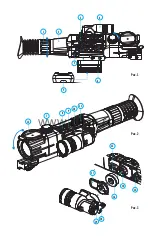Note:
if the function is activated, respective icons on the status bar show the
status of the function:
1 min.
Function “Side incline”
This option allows you to activate/deactivate the side (horizontal) incline of the
weapon.
Side incline is indicated by “sector” arrows on the edges of the horizontal line of
the reticle. Arrows show the direction in which you should move your rifle to
eliminate side incline.
There are three modes of side incline:
5°-10° - one sector arrow;
10°-20° - two sector arrow;
>20° - three sector arrow.
A side incline of less than 5° is not shown on the display.
џ
Hold down the M (9) button to enter the main menu.
џ
Select menu item “Sensors” with UP (8) and DOWN (10) buttons. Press briefly M to
confirm.
џ
Press briefly the M button to enter the submenu.
џ
Select submenu “Side incline” with UP (8) and DOWN (10) buttons. Press briefly M
to confirm.
Device information
џ
Hold down the M (9) button to enter the main menu.
џ
Select menu item “Device information” with UP (8) and DOWN (10) buttons. Press
briefly M to confirm.
This option allows the user to view the following information about the riflescope:
џ
Full name
џ
SKU number
џ
serial number
џ
software version
џ
hardware version
џ
service information
Status Bar
16
The status bar is located in the lower part of the display and shows information on
the actual operating status of the riflescope, including:
1
.
Actual zeroing profile
2
.
Zeroing distance (distance is not shown before zeroing is done)
3
.
Sum Light (off/on)
4
.
Wi-Fi connection status
5
.
IR Illuminator's power level (for example level 3)
6
.
Full magnification (o digital zoom)
7
.
Function “Auto shutdown”
8
.
Running time
9
.
Battery charge level (if the riflescope is powered by the Battery Pack)
Or External battery power indicator (if the riflescope is powered by an external
power supply)
Or Battery charge with current level in per cent (if battery is installed or it is being
charged by external power supply)
The status bar shows the distance value at which zeroing was initially done. After
multiple zeroing distances are set, the status bar shows the distance value selected
in the quick menu.
12.1
x
PM02:50
A
100m
1min
IR
7
6
5
2
1
S
4
8
9
3
Wi-Fi Function
17
Your riflescope features wireless connection option (Wi-Fi) which links it with
external appliances (tablet, smartphone).
Turn on the wireless module the with a long press of the UP (8) button. Wi-Fi
operation is shown in the status bar as follows:
Wi-Fi
Connection status
Status bar icon
Wi-Fi is off
Wi-Fi activated by the user,
Wi-Fi in the riflescope is being activated
Wi-Fi is on, no connection with riflescope
Wi-Fi is on, riflescope connected
џ
Your riflescope is detected by an external device as “Digisight Ultra_XXXX”, where
XXXX – is the last four digits of riflescope's serial number».
џ
After a password is generated on an external appliance (please refer to the menu
option “Wi-Fi setup” of the section “Main menu functions” of this user manual)
and connection is established, icon
in the status bar changes to
.
“Sumlight™” Function
18
џ
“SumLight™” function substantially increases sensitivity of the CMOS array thus
enabling observation in low light without using the IR Illuminator.
џ
To activate the function SumLight™, press briefly the UP (8) button.
џ
To deactivate the function, press briefly the UP button again.
џ
Icon “SumLight™” (on
S
or
S
off ) is shown in the status bar.
Attention!
Upon activation of the SumLight™ function, riflescope's sensitivity
increases which causes an increased noise level in the picture, lower frame rate;
image slows down; if the riflescope rapidly moves from one side to the other, the
picture may be blurred for a moment.
New glowing spots and dots may appear on the display, their brightness and size
may increase.
All mentioned effects are due to the operating peculiarities of the SumLight™
function and are not a flaw of the riflescope.
www.tulon.ru