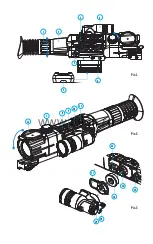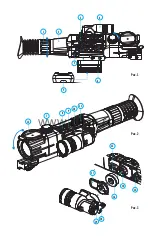Time setup
џ
Hold down the M (9) button to enter the main menu.
џ
Select submenu “General settings” with UP (8) and DOWN (10) buttons.
џ
Press briefly the M button the enter the submenu “Time”.
џ
Select the desired time format with a brief press of the UP and DOWN buttons: 24
or PM/AM.
џ
Switch to hour setup with a brief press of the M button.
џ
Select hour value with a brief press of the UP and DOWN buttons.
џ
Switch to minute setup with a brief press of the M button.
џ
Select minute value with a brief press of the UP and DOWN buttons.
џ
Save selected date and exit the submenu with a long press of the M button.
Selection of units of measurement
џ
Hold down the M (9) button to enter the main menu.
џ
Select submenu “General settings” with UP (8) and DOWN (10) buttons.
џ
Press briefly the M button to enter the submenu “Unit of measurement”.
џ
Select the desired time format with a brief press of the UP/ DOWN buttons, press
M again. Exit to “General settings” will take place automatically.
NOTE:
unit of measurement is used both for the stadiametric rangefinder and the
zeroing distances. When changing the unit of measurement, distance titles change
too.
Restore default settings
џ
Hold down the M (9) button to enter the main menu.
џ
Select submenu “General settings” with UP (8) and DOWN (10) buttons.
џ
Press briefly the M button to enter the submenu “Restore default settings”.
џ
With a brief press of the UP and DOWN buttons select “Yes” to restore default
settings or “No” to abort.
џ
Confirm selection with a brief press of the M button.
џ
If “Yes” is selected, display will show “Return default settings?” and “Yes” and
“No” options. Select “Yes” to restore default settings.
џ
If “No” is selected, action is aborted and you return to the submenu.
The following settings will be restored to their original values before changes
made by the user:
џ
Operating mode of video recorder – video
џ
Display brightness - 10
џ
Display contrast - 10
џ
Zeroing profile - А
џ
Reticle selection – 1
џ
Reticle color – black
џ
Reticle brightness – 5
џ
Interface language – English
џ
Wi-Fi – off (default password)
џ
Zoom - optical; digital zoom off
M
Y
џ
Unit of measurement - metric
џ
PiP – off
џ
Side incline – off
џ
Auto shutdown – off
џ
SumLight – off
џ
IR Illuminator - off
Format
џ
Hold down the M (9) button to enter the main menu.
џ
Select submenu “General settings” with UP (8) and DOWN (10) buttons.
џ
Press briefly the M button the enter the submenu “Format”.
џ
With a brief press of the UP and DOWN buttons select “Yes” to format the memory
card or “No” to return to the submenu.
џ
Confirm selection with a brief press of the M button.
џ
Message «Memory card formatting» means that formatting is in progress.
џ
Upon completion of formatting, message «Formatting completed» is shown.
џ
If “No” is selected, formatting is aborted and you return to the submenu.
Attention!
Formatting of the integrated memory card will irrevocably delete all
saved files. Make sure that you do not need the files to delete or back up the files
using an alternative carrier.
Microphone
џ
Hold down the M (9) button to enter the main menu.
џ
Select menu item “General settings” with UP (8) and DOWN (10) buttons.
џ
Press briefly the M button to enter the submenu “Microphone”.
џ
To turn on/off the microphone press briefly the M button.
џ
Upon activating the microphone, your video will be recorded with sound. By
default, the microphone is turned off.
Sensors
This option includes two menu options – “Auto shutdown” and “Side incline”.
Function “Auto shutdown”
This option allows you to activate automatic shutdown, which recognizes whether
your riflescope is in a shooting position. Automatic shutdown is actuated after you
move the riflescope relative to the optical axis:
Upwards > 70°; Downwards >70°; Leftwards >30°; Rightwards >30°
џ
Hold down the M (9) button to enter the main menu.
џ
Select menu item “Sensors” with UP (8) and DOWN (10) buttons. Press briefly M to
confirm.
џ
Press briefly the M button to enter the submenu.
џ
Select submenu “Auto shutdown” with UP (8) and DOWN (10) buttons. Press briefly
M to confirm.
џ
With the UP/DOWN buttons select the time period (1 min, 3 min, 5 min) upon
expiry of which the riflescope will automatically shut down. Select “Off” if you
wish to deactivate Auto shutdown.
џ
Confirm your selection with a brief press of the M button.
www.tulon.ru