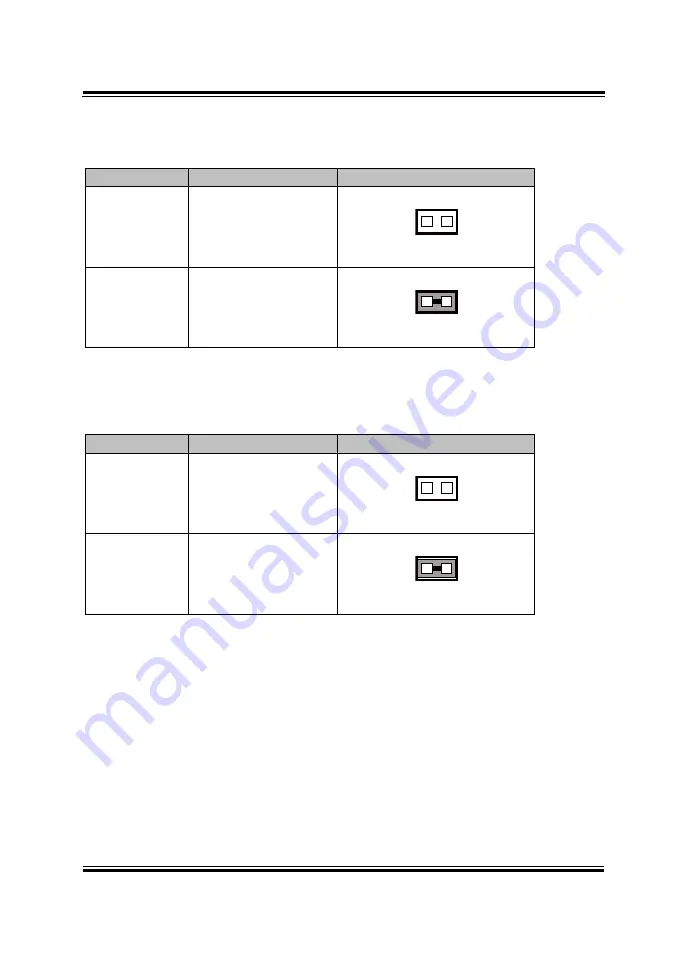
Chapter 2 Hardware Configuration
PA-5822 USER MANUAL
Page: 2-22
2.6.18
Update BIOS Settings
JP1:
Update BIOS settings
SELECTION JUMPER SETTING JUMPER ILLUSTRATION
Normal
(Default)
Open
JP1
Update
BIOS*
1-2
JP1
2.6.19
Clear CMOS Data Selection
JP2:
Clear CMOS data selection
SELECTION JUMPER SETTING JUMPER ILLUSTRATION
Normal
(Default)
Open
JP2
Clear CMOS*
1-2
JP2
*To clear CMOS data, power off the computer first and set the jumper to “Clear
CMOS” as shown above. After five to six seconds, set the jumper back to “Normal”
and power on the computer.
1
1
1
1
Содержание PA-5822 M1
Страница 10: ...vii Figure 3 26 Boot Menu Screen 3 52 Figure 3 27 Save Exit Menu Screen 3 54...
Страница 32: ...Chapter 2 Hardware Configuration PA 5822 USER MANUAL Page 2 11 Jumper Diagrams Jumper Settings...
Страница 119: ...Appendix A System Diagrams PA 5822 SERIES USER MANUAL Page A 2 HDD Tray Disassembly...
Страница 120: ...Appendix A System Diagrams PA 5822 SERIES USER MANUAL Page A 3 MSR module Assembly...
















































