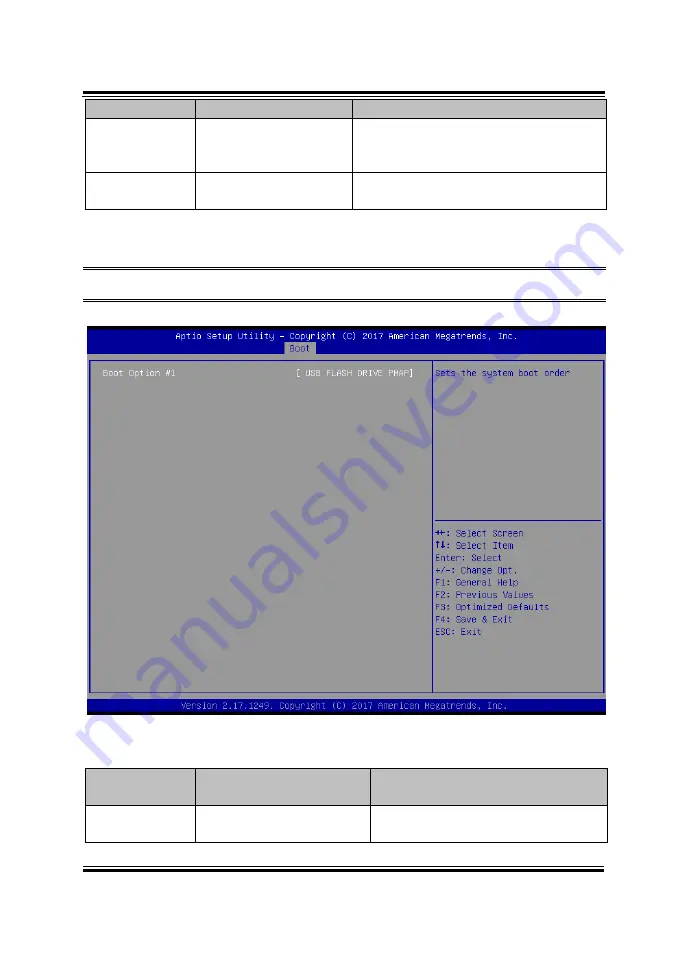
Chapter 3 Software Utilities
PA-5822 USER MANUAL
Page: 3-53
BIOS Setting
Options
Description/Purpose
Boot Option
#1~#n
- [Drive(s)]
- Disabled
Allows users to choose the priority of the
boot devices listed in Hard Drive BBS
Priorities.
Hard Drive BBS
Priorities
Sub-Menu
Allows users to specify the boot order of
the available drive(s)
Boot - Hard Drive BBS Priorities
Menu Path
Boot > Hard Drive BBS Priorities
Figure 3-7. Hard Drive BBS Priorities Screen
BIOS Setting
Options
Description/Purpose
Boot Option
#1~#n
- [Drive(s)]
- Enabled
Selects the system boot for hard Device.
Содержание PA-5822 M1
Страница 10: ...vii Figure 3 26 Boot Menu Screen 3 52 Figure 3 27 Save Exit Menu Screen 3 54...
Страница 32: ...Chapter 2 Hardware Configuration PA 5822 USER MANUAL Page 2 11 Jumper Diagrams Jumper Settings...
Страница 119: ...Appendix A System Diagrams PA 5822 SERIES USER MANUAL Page A 2 HDD Tray Disassembly...
Страница 120: ...Appendix A System Diagrams PA 5822 SERIES USER MANUAL Page A 3 MSR module Assembly...
















































