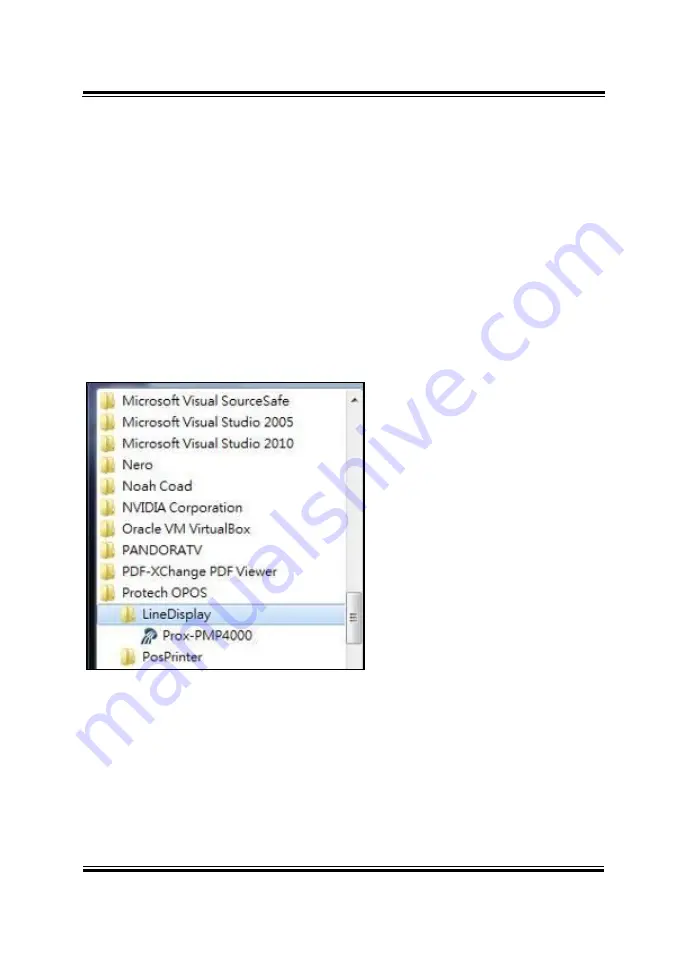
Chapter 3 Software Utilities
PA-5822 USER MANUAL
Page: 3-10
3.1.7.2
OPOS Driver
The
MB4000_OposSetup.exe
program sets up the registry information and example
program of VFD for OPOS program uses.
1.
Installation
The steps below guide you to install the
MB4000_OposSetup
program.
•
Run the
MB4000_OposSetup
setup file
•
This setup also installs the
Prox-PMP4000
program.
•
Follow the wizard instructions to complete the installation.
2.
Launching the Program
The steps below guide you to load the
Prox-PMP4000
program.
•
Click the
LineDisplay
folder from the path:
Start/Programs/Protech OPOS
.
•
Click
Prox-PMP4000
to launch the program.
Содержание PA-5822 M1
Страница 10: ...vii Figure 3 26 Boot Menu Screen 3 52 Figure 3 27 Save Exit Menu Screen 3 54...
Страница 32: ...Chapter 2 Hardware Configuration PA 5822 USER MANUAL Page 2 11 Jumper Diagrams Jumper Settings...
Страница 119: ...Appendix A System Diagrams PA 5822 SERIES USER MANUAL Page A 2 HDD Tray Disassembly...
Страница 120: ...Appendix A System Diagrams PA 5822 SERIES USER MANUAL Page A 3 MSR module Assembly...






























