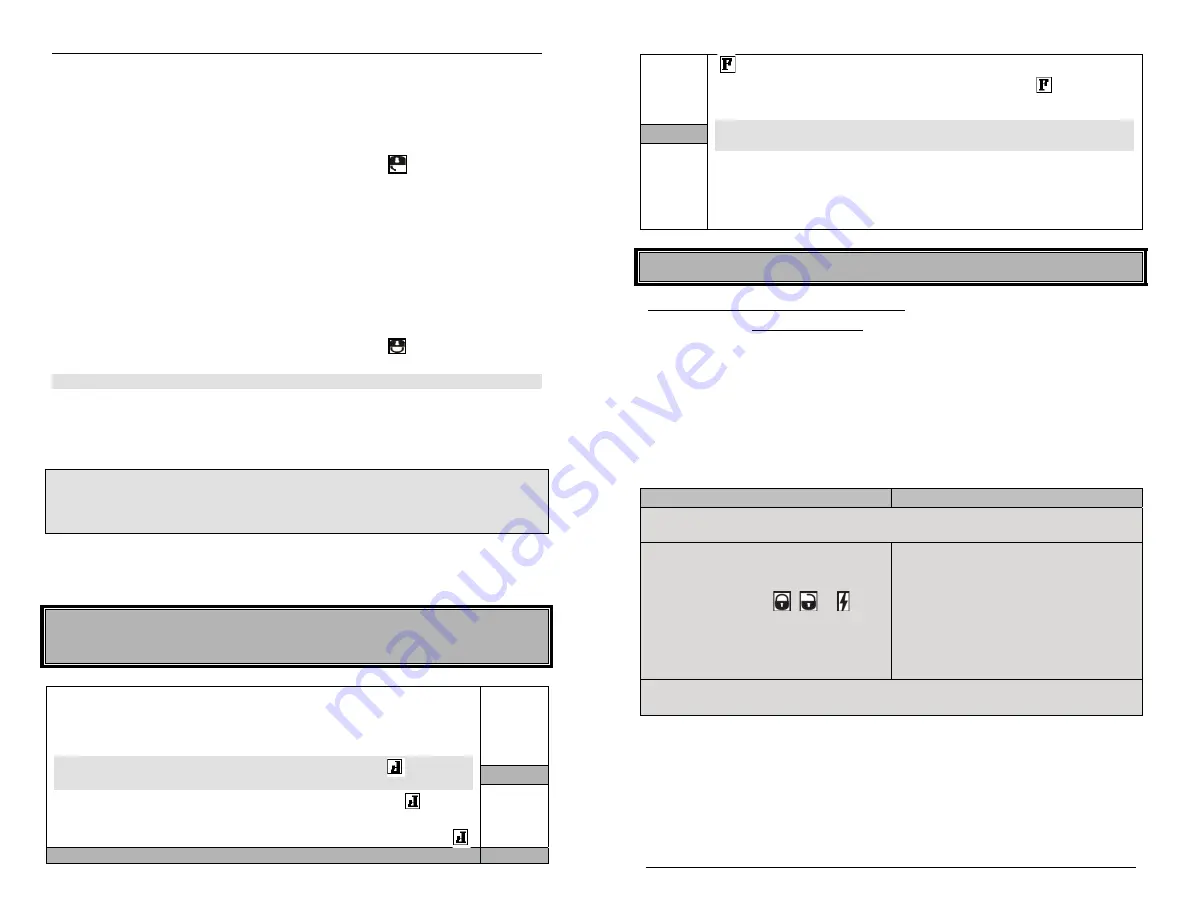
User Guide
P.9
FBPRO
(15)
Button Function:
The order of LEVELS and MENU can be re-arranged using the
Button Function
Menu. Details on (page-6).
F Button Function
Menu
FBPRO
Function Button Programming
Function Button
programming
1 2 3 M
2 3 1 M
3 1 2 M
2 1 3 M
M 1 2 3
Level 1, level 2, level 3, MENU
Level 2, level 3, level 1, MENU
Level 3, level 1, level 2, MENU
Level 2, level 1, level 3, MENU
MENU, level 1, level 2, Level 3
Remote-Starting your Vehicle
Setting your Vehicle into Ready Mode
If your vehicle has a manual transmission you must read the following indications. The unit must
first be set to Ready Mode in order to start the vehicle by remote. If the unit is not set to Ready
Mode, it cannot remote start the vehicle. Please note that Ready Mode can be enabled by the
remote or the handbrake, depending on the option that was selected by your installer. Therefore,
you must follow the appropriate procedure between the two described below in order to set your
vehicle into Ready Mode.
Once the system is set to Ready Mode, the vehicle can be remote started and stopped at any time.
The system will exit Ready Mode if a door, the hood or the trunk is opened, if the brake pedal is
pressed, if the parking brake is disengaged or if the ignition key is turned to the IGNITION ON
(RUN) position.
To set the system to Ready Mode:
If Ready Mode is enabled by remote
If Ready Mode is enabled by handbrake
1. Ensure that all the doors, hood and trunk are closed. Make sure that the gear selector is in the
neutral position.
2. With the engine running, apply the parking
brake once and release the brake pedal.
3. Within 20 sec. of engaging the parking
brake, press and hold
,
or
on the
transmitter (SmartStart™ uses only the
SmartStart™ icon).
The parking lights will flash 3 times quickly
and remain lit. Release the button.
2. With the engine running, apply the parking
brake twice within 10 sec.
3. Make sure to release the brake pedal.
The parking lights will flash 3 times quickly
and remain lit.
4.
Remove the key: the engine will keep on running.
5.
Exit the vehicle. All doors should be closed, including the hood and trunk.
Guid
e d
e l’
utilis
ate
ur
P.9
Affich
e
Descriptio
n
TFPR
O
(15)
Touche
Fonc
tion
progra
mmabl
e:
L’ordre
des N
IVEAUX
et du
MENU
peuv
ent être
réarran
gés av
ec le
menu
fonction de
la touc
he
..
Menu f
onc
tion
de la
touc
he
TFPR
O
Conf
igur
atio
n de l
a to
uche f
onc
tio
n
Conf
igur
atio
n de l
a
touc
he f
onc
tion
1 2 3 M
2 3 1 M
2 1 3 M
3 1 2 M
M 1 2 3
Nive
au 1,
Nive
au 2,
Nive
au 3,
MENU
Nive
au 2
, N
iveau
3, N
ivea
u 1
, M
ENU
Nive
au 2,
Nive
au 1,
Nive
au 3,
MENU
Nive
au 3,
Nive
au 1,
Nive
au 2,
MENU
MENU,
Nive
au 1,
Nive
au 2,
Nive
au 3
Armement d
u Dis
pos
itif d
’an
tid
ém
arra
ge (si
insta
llé
)
Ce dispos
itif
de séc
urité s
upplémentai
re empêche de déma
rrer l
e v
éhicu
le par l
a c
lé quand l
e
dispos
itif
d’anti
démarrage es
t armé
. Lors
que l
e s
ystème es
t ins
tal
lé a
vec
l'opti
on de dispos
itif
d’anti
démarrage
, le v
éhicu
le ne peu
t être démarré av
ec la
clé à moi
ns
que le s
yst
ème n’ai
t été
désarmé
ou mis en
Mode
Valet(
pag
e13)
Remar
que
:Si
le
Dispos
itif
d’anti
démarr
age es
t ins
tal
lé, l
e v
éhicu
le
bénéfi
cie
ra d’une
protec
tion
contre l
es domma
ges pouv
ant surv
enir au déma
rreur da
ns le
cas
où l’uti
lis
ateur, par habitu
de,
ferait p
ass
er l
a c
lé en
positi
on de démar
rage l
ors
que l
e moteu
r est d
éjà
en marc
he ap
rès u
n
démarrage
à dist
ance.
S’il es
t in
stal
lé, l
e Di
spos
itif
d’anti
démarr
age peut être c
onfigu
ré à l
’in
stal
lati
on soi
t en
mod
e p
assif
(de mani
ère à s
’arm
er
automatique
ment) ou e
n m
ode
actif
(de ma
nière à
rendre
néces
sai
re
l’intervention de l’utilisateur
pour
l’armement
). Par
défaut, le
télédémarre
ur es
t configuré en
mode
passif
.
Mode
Passif
Pour arm
erl
e di
spos
itif
d’anti
démarrage
:
x
Appuyez
sur l
a to
uche
de la tél
éco
mmande.
OU
x
Laiss
ez l
e di
spos
itif
d’anti
démarrage s
’arme
r automati
quement
1m
inute (p
ar défaut
) ou
3m
inutes
(si c
onfiguré de l
a s
orte) a
près
que le c
ontact ai
t été mis en
positi
on d’
arrêt (OFF
),
ou une foi
s l
a d
erni
ère
portièr
e re
fermée (s
i l
es p
orti
ère
s s
ont s
urv
eillées
). Les feux
de
stati
onnement c
lignoteron
t 1foi
s.
x
Le voy
ant DEL sur l
’antenne c
lignote
ra rapi
dement l
ors
du compte à re
bours
précéda
nt
l’ac
tiva
tion du di
spos
itif
d’anti
démarrage.
x
À l’ex
pirati
on du décompte
d’ac
tiva
tion, l
a DEL émett
ra un
e séri
e de double-
clignotements
indi
quant ai
nsi que l
e di
spos
itif
d’anti
démarrage es
t mai
nte
nant armé.
Pour désarm
erl
e di
spos
itif
d’anti
démarr
age:
x
Appuyez
sur l
a to
uche
de la tél
éco
mmande.
x
Le dispos
itif
d’anti
démarrage sera au
tomatiquem
ent réarmé ap
rès 1
minut
e (par défaut)
ou 3m
inutes
(si c
onfigu
ré de l
a s
orte) s
i auc
une porti
ère n’
est l
ais
sée o
uve
rte (si l
es
portièr
es s
ont surv
eillées
) et si l
e c
ont
act n’
est pas
allumé.






















