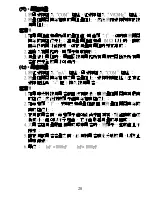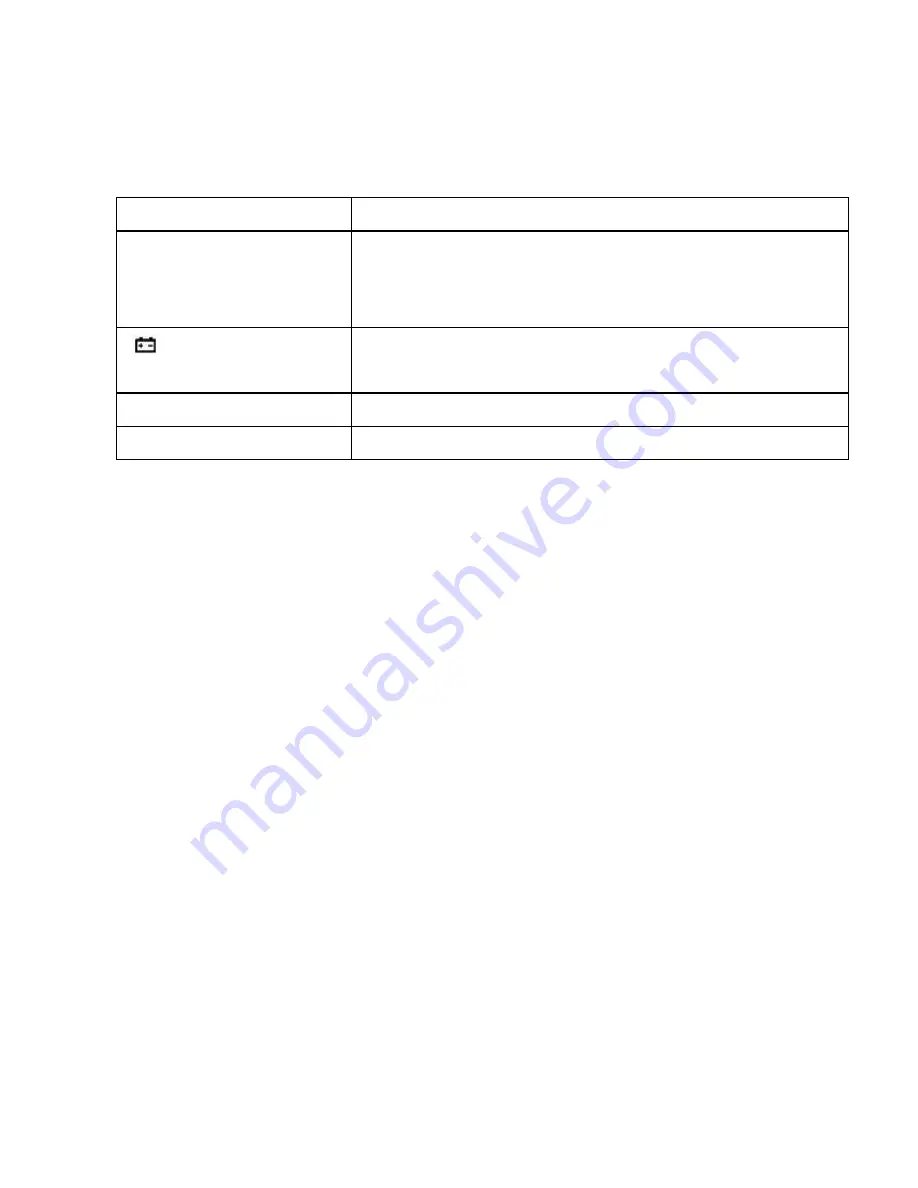
FAULT ELIMINATION
If the instrument does not work properly, the below methods can
help you to solve the problems quickly. If the fault still can’t be
eliminated, please contact the maintenance center or the
distributors:
Fault Solution
No display
Power off –pls turn on the power
Hold Key-pls set a correct mode
Replace battery
symbol
appearance
Replace battery
No current input
Replace fuse
Error value
Replace battery
1. The user manual is subject to change without notice
2. The contents in the user’s manual are considered to be
correct, if the user find any error or pretermissions, etc.,
please contact the manufacturer.
3. The manufacturer hereby will not be responsible for any
accident and damage caused by the improper operation.
4. The functions described in this instruction manual do not be
the reason for special usage.
12
Содержание MT-1270
Страница 14: ...MT 1270 3 1 2 26mm LCD A D 1 IEC1010 2 36V 36V 25V 3 4 5 6 7 8 13...
Страница 19: ...1 2 HOLD Hold Hold 3 4 200mA 5 10A 6 7 8 POWER 9 10 LED 1 COM V Hz 2 DCV 1 2 1 1 COM V Hz 2 ACV 18...
Страница 20: ...19 1 2 1 1 COM mA 200mA 10A 10A 2 DCA 1 2 1 3 200mA 10A 10A 1 COM mA 200mA 10A 10A 2 ACA 1 2 1 3 200mA 10A 10A...
Страница 21: ...20 1 COM V Hz 2 1 1 1M 2 3 1 mA COM 2 1 2 1 3 4 5 6 1uF 1000nF 1nF 1000pF...
Страница 22: ...1 COM V Hz 2 1 10Vrms 2 3 4 250V 1 COM V Hz 2 3 70 20 COM mA hFE 1 hFE 2 COM mA 3 NPN PNP 15 POWER 21...
Страница 23: ...1 2 3 4 4 1 9V LCD 4 1 1 4 1 2 9V 9V 4 1 3 22...
Страница 24: ...23...