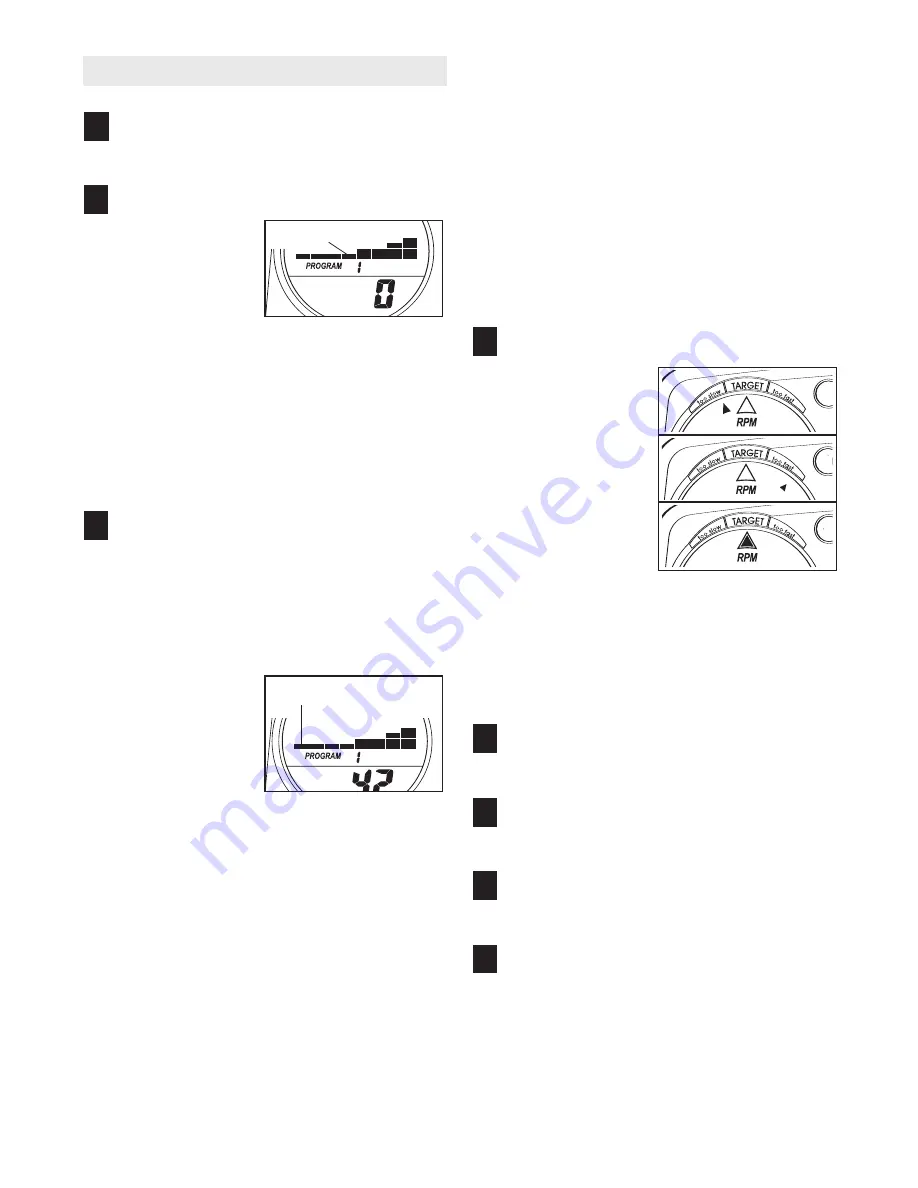
11
HOW TO USE A PRESET PROGRAM
Turn on the console.
See step 1 on page 9.
Select one of the preset programs.
To select one of
the eight preset
programs, press
the Program but-
ton repeatedly
until the word
“PROGRAM” and
the number 1, 2, 3, 4, 5, 6, 7, or 8 appear in the
left display.
When a preset program is selected, a matrix in
the left display will show the first eight resistance
settings of the program (see the drawing above).
The right display will show how long the program
will last.
Press the Start button or begin pedaling to
start the program.
Each program is divided into either 20 or 30 one-
minute segments. One resistance setting is pro-
grammed for each segment. Note: The same
resistance setting may be programmed for two or
more consecutive segments.
The resistance
setting for the first
segment will be
shown in the flash-
ing Current
Segment column
of the matrix in the
left display. The
resistance settings for the next seven segments
will be shown in the columns to the right.
When only three seconds remain in the first seg-
ment of the program, both the Current Segment
column and the column to the right will flash, a
series of tones will sound, and the time will flash
in the right display. When the first segment ends,
all resistance settings will move one column to
the left. The resistance setting for the second
segment will then be shown in the flashing
Current Segment column and the resistance of
the pedals will automatically change to the resis-
tance setting for the second segment.
The program will continue until the resistance set-
ting for the last segment is shown in the Current
Segment column and no time remains in the right
display.
Note: During the program, you can override the
resistance setting for the current segment by
pressing the Resistance buttons. However, when
the next segment begins, the resistance will auto-
matically change if a different resistance setting is
programmed for the next segment. If you stop
pedaling for several seconds, a tone will sound
and the program will pause. To restart the pro-
gram, simply resume pedaling.
Use the pace guide to pace your exercise.
Throughout the
program, the pace
guide in the upper
part of the left dis-
play will prompt
you to increase or
decrease your ped-
aling pace. When
one of the arrows
on the left side of
the pace guide
lights, increase
your pace; when
one of the arrows on the right side lights,
decrease your pace. When the center arrow
lights, maintain your current pace. Important:
The pace guide is intended only to provide a
goal. Make sure to pedal at a pace that is
comfortable for you.
Monitor your progress with the two displays.
See step 4 on page 9.
Measure your heart rate if desired.
See step 5 on page 10.
Turn on the fan if desired.
See step 6 on page 10.
When you are finished exercising, the console
will automatically turn off.
See step 7 on page 10.
8
7
6
5
4
3
2
1
Current Segment
Matrix






































