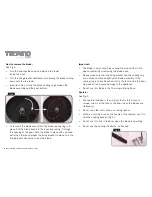INSTALLATION AND OPERATING INSTRUCTIONS
3
OPERATION CONDITIONS & SAFETY PRECAUTIONS
• All components need to be installed in accordance with the
user manual instructions for correct performance of unit.
• This appliance is not intended for use by persons (including
children) with reduced physical, sensory or mental capabilities,
or lack of experience and knowledge, unless they have been
given supervision or instruction concerning use of the appliance
by a person responsible for their safety.
• Children should be supervised to ensure they do not play
with the appliance.
• Do not operate any appliance with a damaged cord or plug or after
the appliance malfunctions, or has been damaged in any manner.
• If the supply cord is damaged, it must be replaced by the
manufacturer, its service agent or similarly qualifi ed persons in
order to avoid a hazard.
• To protect against risk of electric shock and personal injury, do
not immerse cord, plugs, or appliance in water or other liquids.
• Fully unwind the power cord before use. Connect only to
220V/240V power outlet.
• This appliance should be used in conjunction with a safety switch.
• If an extension cord is used with this unit, the extension cord
must have a rating equal to the rating of this appliance.
• Do not use attachments not recommended or sold by the
manufacturer as it may lead to fi re, electric shock or injury.
• Position the appliance at a minimum distance of 20cm away
from walls, curtains and other appliances and provide adequate
space above and on all sides for air circulation.
• Do not operate or place any part of the appliance on or near
any hot surfaces (such as hot has or electric burner, or in a
heated oven).
• Do not use this appliance for anything other than its intended
use. This product is intended for household use only.
• Switch unit off and unplug from wall outlet when not in use and
before cleaning.
• Do not attempt to repair, disassemble or modify the appliance.
There are no user-serviceable parts.
• Place the unit on an even and stable surface and ensure that
there is suffi cient distance from the edge.
• During the cutting or kneading process the unit may move due
to vibration, therefore do not leave the appliance unattended
while it is operating as it might fall from the work surface.
• Do not touch the blades when removing food from the bowl or
when removing the blades for cleaning as they are very sharp.
•
CAUTION:
Keep hands and utensils away from cutting blade
while chopping food to reduce the risk of injury to persons or
damage to the unit. A plastic or wooden scraper may be used
but only when the unit is not in operation.
Содержание PRO-TP
Страница 23: ...INSTALLATION AND OPERATING INSTRUCTIONS 23 ...