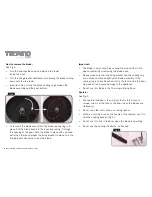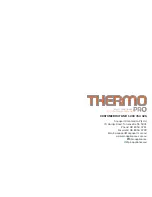14
INSTALLATION AND OPERATING INSTRUCTIONS
TEMPERATURE
• To adjust the temperature, press this button during stand-by
mode or during heating process (Note: some auto programs
the temperature is fi xed and cannot be adjusted).
The icon on the LCD will fl ash, indicating that the
temperature can be adjusted. Turn the knob to select desired
temperature.
• Temperature range: 37-120°C.
HEAT POWER
• While adjusting the temperature, the heat power setting will
automatically change to the default heating power for the
temperature level.
• To change the heat power, press this button during stand-by
mode or during heating process (Note: some auto programs
the temperature is fi xed and cannot be adjusted).
The signal on LCD will fl ash, indicating that the heat power
can be adjusted. Turn the knob to select desired heat power.
• Heat power range from level 1-10.
• For some sticky foods, it is recommended that low heat
power is selected to reduce the risk of burning at the base
of the bowl.
• If food volume is small and requires precise temperature,
selecting low heat power is recommended.
• Low power will allow you to have precise control; High power
will heat quicker.
• The unit will not operate if only heat power with no temperature
setting selected. It is suggested to follow the default heat
power setting when selecting different temperature levels.
Содержание PRO-TP
Страница 23: ...INSTALLATION AND OPERATING INSTRUCTIONS 23 ...