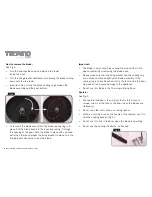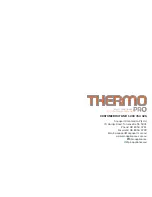INSTALLATION AND OPERATING INSTRUCTIONS
13
TIMER
• The LCD screen displays
, indicating hour:
minute: second.
• To set the time, press the timer button and the minutes
and timer icon on LCD will fl ash; Turn the knob to adjust the
minutes. Press the timer button again, and the seconds will
fl ash- turn the knob to adjust the seconds. Press the timer
button again and the hours with fl ash- turn the knob to adjust
the hours from 1-12h.
• Press the timer during the operating process, and the machine
starts to count down directly.
• If no time is set, the unit will operate for 1 hour before
automatically stopping, however for some auto programs the
maximum working time is up to 12 hours.
• If the motor is working or selected to work, the maximum
working time is 1 hour, with the exception with some auto
programs where maximum working time is up to 12 hours.
SPEED
• To adjust the speed, press this button during stand-by mode or
during the operating process (Note: some auto programs the
speed is fi xed and cannot be adjusted).
The
signal on the LCD will fl ash, indicating that the speed
can be adjusted. Turn the knob to select desired speed.
• Speed range from level 1-10.
• The speed can be adjusted during the blending & heating
process, however if the temperature setting or the actual
temperature is over 60°C, the speed can only be adjusted from
speed 1 to 4. If it was working at high speed, it will drop to
speed 4 automatically.
• Do not use above speed 4 when using the mixing tool.
• The ThermoPro has 2 gears, so it is normal to hear a brief
noise before the motor starts working, or transferring the
speed between level 5 and level 6.
• For crushing or chopping hard food or large volumes of food, it
is suggested to select speed 5 fi rst and then turn to speed 10,
to avoid vibration.
Содержание PRO-TP
Страница 23: ...INSTALLATION AND OPERATING INSTRUCTIONS 23 ...