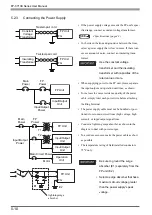FP-3710K Series User Manual
7-2
7.1
Touch Interface Data
The FP-3710K Series units use an analog type touch panel. This touch panel needs a calibration program to
adjust the actual touch position.
The display resolutions is 1024 × 768.
The screen display origin point is at the upper left corner of the screen. Therefore, a mouse emulation software
to convert the touch coordinates to display coordinates is needed.
Touch Panel Coordinate Data
(1)
Resolution
Both the X and Y coordinates have a resolution of 1024.
The origin point (0,0) is located in the upper left corner of the screen.
•
For details on the mouse emulation software, refer to "Related
Software".
SEE
2.1.3 Related Software (page2-6)
Touch Panel Coordinates
(0,0)
Display Coordinates
(0,0)
Touch Panel Coordinates
(1023,1023)
Display Coordinates
(1023,767)
Содержание FP-3710K Series
Страница 1: ...3 6HULHV 8VHU 0DQXDO...
Страница 17: ...16...
Страница 18: ...1 1 1 System Design 1 FP 3710K Series 2 Cables for connecting with computer...
Страница 21: ...FP 3710K Series User Manual 1 4...
Страница 22: ...2 1 2 Optional Equipment 1 Optional Equipment...
Страница 28: ...3 1 3 Part Names and Functions 1 FP 3710K Series...
Страница 31: ...FP 3710K Series User Manual 3 4...
Страница 57: ...FP 3710K Series User Manual 5 12...
Страница 67: ...FP 3710K Series User Manual 6 10...
Страница 71: ...FP 3710K Series User Manual 7 4...
Страница 85: ...FP 3710K Series User Manual 8 14...
Страница 86: ...9 1 9 Troubleshooting 1 Troubleshooting 2 Error Message...
Страница 93: ...FP 3710K Series User Manual 9 8...
Страница 103: ...FP 3710K Series User Manual 10 10...