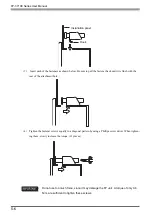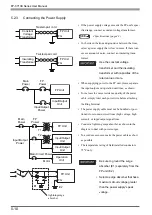FP-3710K Series User Manual
6-2
6.1
Operation Mode Setup
6.1.1
Preset Settings and Adjustments for Dip Switch and Slide Switch
The Dip Switches and Slide Switch are located in the bottom of the FP unit.
Loosen the screws of the cover with a Phillips head screwdriver and then remove the cover. After setting the
dip switches and slide switches, reinstall the cover and screws with the screwdriver. The tightening torque for
those screws is 0.5 to 0.6 N•m.
Bottom
Dip Switches (SW1)
Slide Switch (SW2)
Cover
Содержание FP-3710K Series
Страница 1: ...3 6HULHV 8VHU 0DQXDO...
Страница 17: ...16...
Страница 18: ...1 1 1 System Design 1 FP 3710K Series 2 Cables for connecting with computer...
Страница 21: ...FP 3710K Series User Manual 1 4...
Страница 22: ...2 1 2 Optional Equipment 1 Optional Equipment...
Страница 28: ...3 1 3 Part Names and Functions 1 FP 3710K Series...
Страница 31: ...FP 3710K Series User Manual 3 4...
Страница 57: ...FP 3710K Series User Manual 5 12...
Страница 67: ...FP 3710K Series User Manual 6 10...
Страница 71: ...FP 3710K Series User Manual 7 4...
Страница 85: ...FP 3710K Series User Manual 8 14...
Страница 86: ...9 1 9 Troubleshooting 1 Troubleshooting 2 Error Message...
Страница 93: ...FP 3710K Series User Manual 9 8...
Страница 103: ...FP 3710K Series User Manual 10 10...