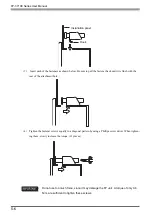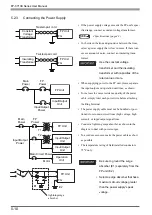FP-3710K Series User Manual
5-6
(3)
Insert each of the fasteners as shown below. Be sure to pull the fastener back until it is flush with the
rear of the attachment hole.
(4)
Tighten the fastener screws equally in a diagonal pattern by using a Phillips screw driver. When tighten-
ing them, slowly increase the torque. (12 places)
• Do not use too much force, since it may damage the FP unit. A torque of only 0.8
N•m, are sufficient to tighten these screws.
Installation panel
Hook
Содержание FP-3710K Series
Страница 1: ...3 6HULHV 8VHU 0DQXDO...
Страница 17: ...16...
Страница 18: ...1 1 1 System Design 1 FP 3710K Series 2 Cables for connecting with computer...
Страница 21: ...FP 3710K Series User Manual 1 4...
Страница 22: ...2 1 2 Optional Equipment 1 Optional Equipment...
Страница 28: ...3 1 3 Part Names and Functions 1 FP 3710K Series...
Страница 31: ...FP 3710K Series User Manual 3 4...
Страница 57: ...FP 3710K Series User Manual 5 12...
Страница 67: ...FP 3710K Series User Manual 6 10...
Страница 71: ...FP 3710K Series User Manual 7 4...
Страница 85: ...FP 3710K Series User Manual 8 14...
Страница 86: ...9 1 9 Troubleshooting 1 Troubleshooting 2 Error Message...
Страница 93: ...FP 3710K Series User Manual 9 8...
Страница 103: ...FP 3710K Series User Manual 10 10...