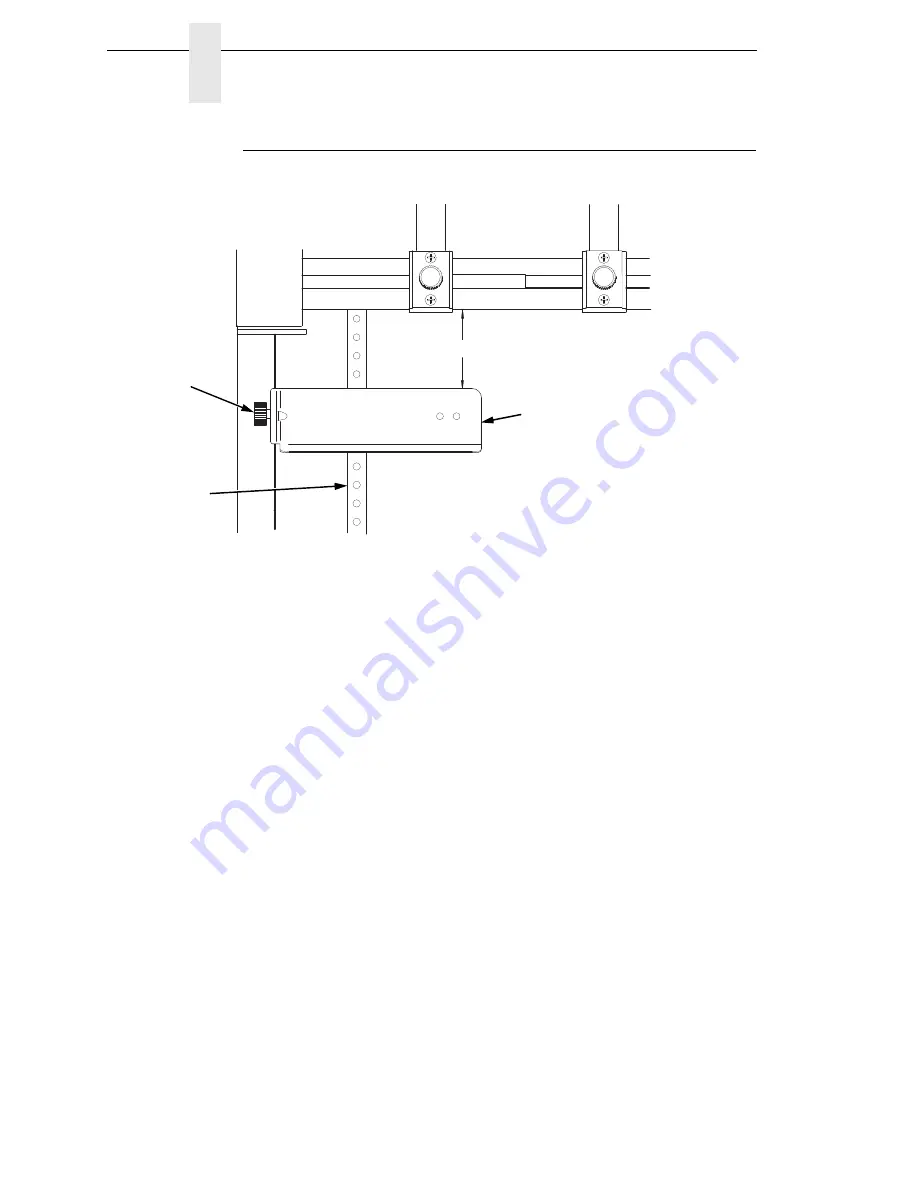
252
Appendix C
Operation
Position the Paper Out Sensor
Figure 32. The Paper Out Sensor
The paper out sensor indicates when the printer runs out of paper. (The
sensor does not work with black backed forms.) Unlike the standard pedestal
printer, the ZT printer requires you to load the paper through the paper out
sensor slot (Figure 29 and Figure 32). Correct positioning of the paper out
sensor ensures that the last form the printer prints will be properly presented
to the tear bar. To position the paper out sensor, do the following:
1.
Position the paper properly at the tear bar (page 254).
2.
Loosen the paper out sensor by turning the sensor knob
counterclockwise.
3.
Position the paper out sensor so that there are at least 2 inches between
the bottom of the aluminum extrusion bar and the top of the paper out
sensor.
IMPORTANT
For optimal performance, 2 inches is recommended for 11 inch forms.
For shorter forms, position the paper out sensor so that there are at
least 2 inches between a perforation and the top of the paper out sensor.
4.
Tighten the paper out sensor by turning the sensor knobs clockwise.
5.
Press
ON LINE/CLEAR
. When the first print job is sent to the printer, the
paper is drawn into the printer, the top of form aligns with the print station,
and the print job begins.
183490b
Sensor Knob
Paper Out Sensor
Paper
At least 2 inches
Содержание N7000 H-Series
Страница 1: ...N7000 and N7000 H Series Cartridge Ribbon Printer User s Manual...
Страница 3: ...User s Manual N7000 and N7000 H Series Cartridge Ribbon Printers...
Страница 20: ...20 Chapter 2 Printer Component Locations...
Страница 44: ...44 Chapter 3 Integrated Print Management System...
Страница 238: ...238 Chapter 7 Diagnosing Problems...
Страница 244: ...244 Appendix A Printing Rates...
Страница 246: ...246 Appendix B...
Страница 258: ...258 Appendix C Performance Limitations...
Страница 291: ......
Страница 292: ...256169 001C 256169 001...
















































