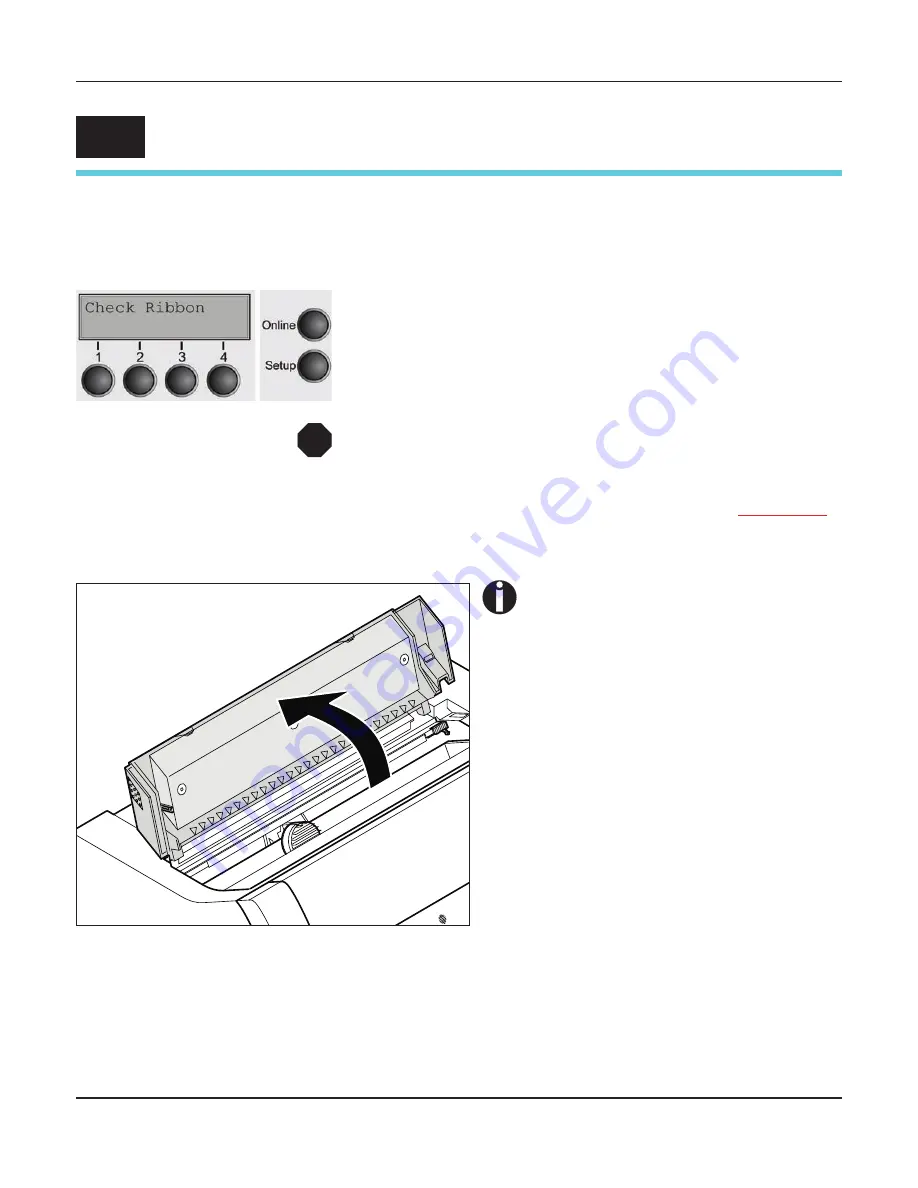
User guide
Inserting the ribbon cassette
11
Inserting the ribbon cassette
Installing the ribbon
cassette the first time
When delivered, no ribbon cassette is installed. When you switch on
the printer the first time, the printers display shows the message:
Now insert the supplied ribbon cassette.
During the process of initialization after powering on, the
printer checks if a ribbon cassette is installed. It also checks
during the execution of a print job the operativeness of the rib-
bon cassette. These functions mandatory require the use of
the manufacturers original ribbon cassettes (see
Accessories
,
page 177). If other ribbon cassettes were used, the message
Check Ribbon
appears in the display, it is impossible to print.
Before opening the cover, make sure
that the printer is switched on so that it
can execute automatic preparations for
ribbon changing (widening the print
head gap).
Open the printer top cover.
3
STOP
Содержание FP5000 series
Страница 1: ...User guide FormsPro 5000 Series Printers...
Страница 2: ......
Страница 17: ...Printer at a glance User guide 4 Printer in tractor mode Tractors...
Страница 19: ......
Страница 37: ...Printer drivers User guide 24 This page left intentionally blank...
Страница 38: ...User guide Printer drivers 25 This page left intentionally blank...
Страница 39: ...Printer drivers User guide 26 This page left intentionally blank...
Страница 42: ...User guide Printer drivers 29 This page left intentionally blank...
Страница 43: ......
Страница 51: ......
Страница 62: ...User guide 49 This page left intentionally blank...
Страница 63: ...User guide 50 This page left intentionally blank...
Страница 64: ...User guide 51 This page left intentionally blank...
Страница 65: ...User guide 52 This page left intentionally blank...
Страница 66: ...User guide 53 This page left intentionally blank...
Страница 67: ......
Страница 106: ...User guide The Menu 93 Menu settings example...
Страница 107: ...The Menu User guide 94...
Страница 129: ......
Страница 179: ......
Страница 191: ......
Страница 199: ......
Страница 201: ...2016 Printek LLC A Company 1517 Townline Road Benton Harbor MI Phone 800 368 4636 Fax 269 925 8539 www printek com...
















































