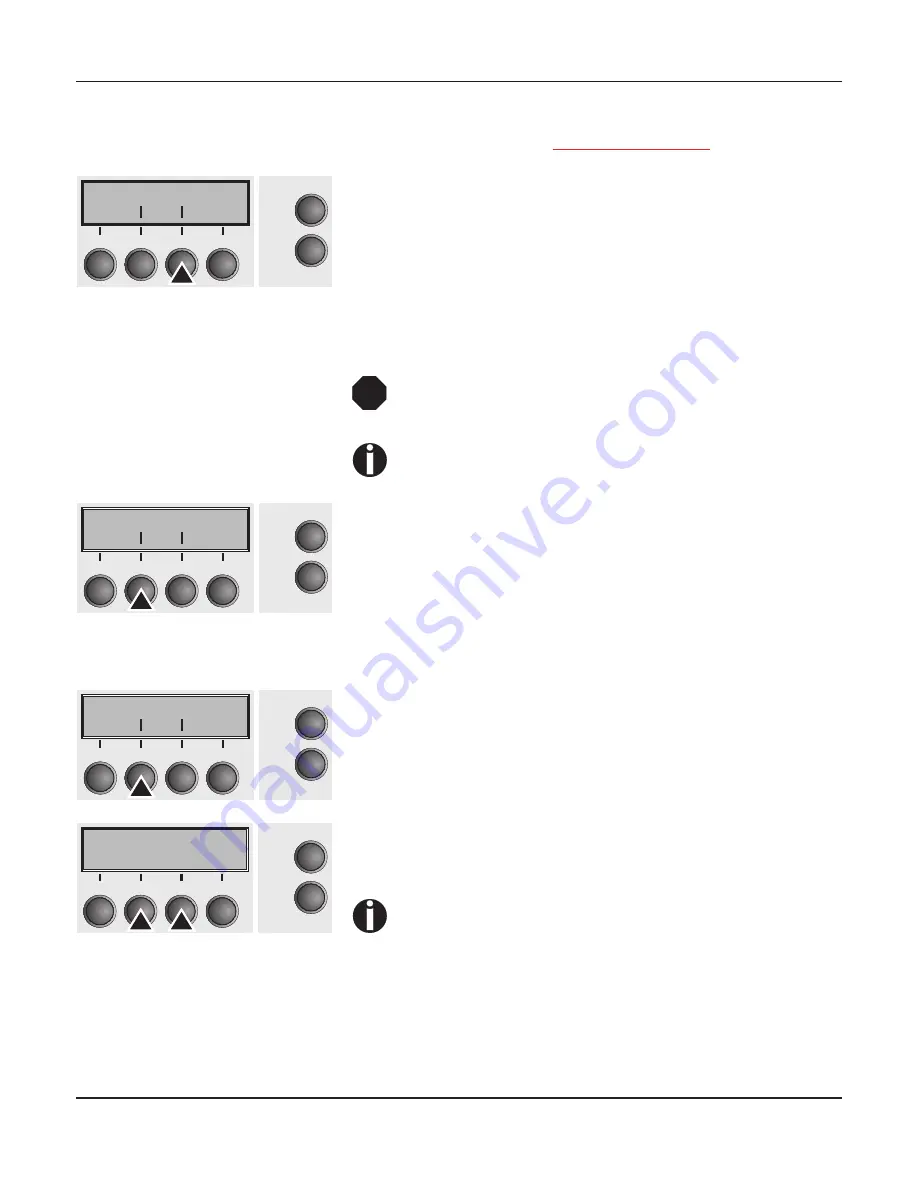
User guide
The Menu
67
Settings for interfaces (I/O)
In this parameter group, you can choose various settings for the
printer interfaces. See also
Interfaces (page 167)
.
Press
I/O
(3) key.
Serial interface (Serial)
This parameter group only is valid, if an optional serial interface
module is installed.
To ensure the proper functioning of serial data trans-
fers, the serial settings of the printer and computer
(host) must coincide.
Depending on your printer model the serial interface is
already installed or it is available as an option.
Press
Serial
(2) key.
Data transmission rate (Baud)
Selects the data transmission rate (baud rate) (baud = bit per
second).
Press
Baud
(2) key.
Use the
<
(2) or
>
(3) key to select the desired setting.
Setting Options:
600, 1200, 2400, 4800, 9600, 19200
Default Setting:
9600
Printer and computer must have the same baud rate.
Confirm the setting by pressing the
Set
key (1).
Bidir
I/O
Online
Setup
2
1
3
4
Back
Next
STOP
Serial Interf.
Online
Setup
2
1
3
4
Back
Next
Baud Format
Online
Setup
2
1
3
4
Back
Next
Baud= 9600
*
Online
Setup
Set
<
>
Exit
2
1
3
4
Содержание FP5000 series
Страница 1: ...User guide FormsPro 5000 Series Printers...
Страница 2: ......
Страница 17: ...Printer at a glance User guide 4 Printer in tractor mode Tractors...
Страница 19: ......
Страница 37: ...Printer drivers User guide 24 This page left intentionally blank...
Страница 38: ...User guide Printer drivers 25 This page left intentionally blank...
Страница 39: ...Printer drivers User guide 26 This page left intentionally blank...
Страница 42: ...User guide Printer drivers 29 This page left intentionally blank...
Страница 43: ......
Страница 51: ......
Страница 62: ...User guide 49 This page left intentionally blank...
Страница 63: ...User guide 50 This page left intentionally blank...
Страница 64: ...User guide 51 This page left intentionally blank...
Страница 65: ...User guide 52 This page left intentionally blank...
Страница 66: ...User guide 53 This page left intentionally blank...
Страница 67: ......
Страница 106: ...User guide The Menu 93 Menu settings example...
Страница 107: ...The Menu User guide 94...
Страница 129: ......
Страница 179: ......
Страница 191: ......
Страница 199: ......
Страница 201: ...2016 Printek LLC A Company 1517 Townline Road Benton Harbor MI Phone 800 368 4636 Fax 269 925 8539 www printek com...






























