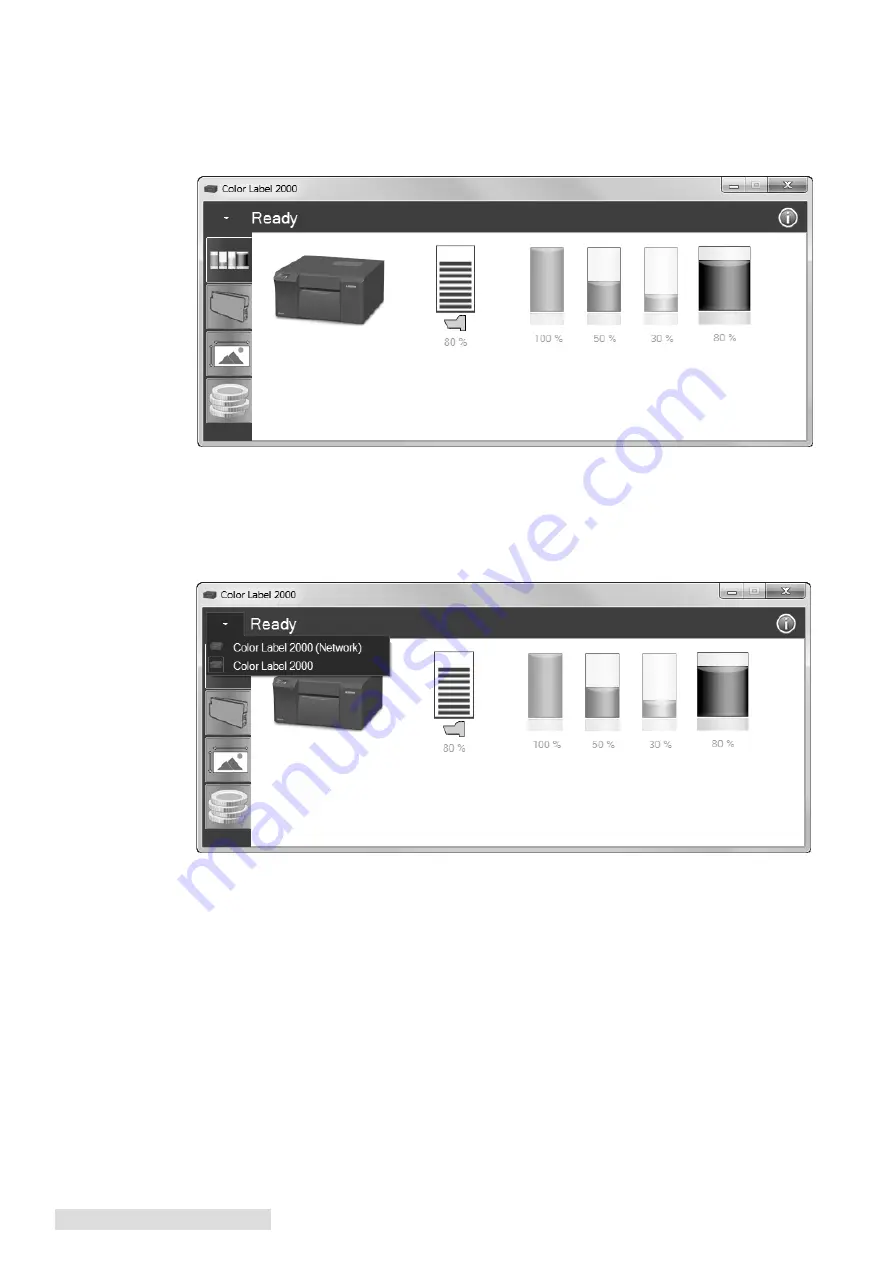
14 Status Monitor
A: Monitoring Ink Levels
Ink levels can be monitored at any time by using the Status Monitor. Immediately after
printing starts the Status Monitor will display the ink levels in the lower right corner of
your screen.
The print status will also be displayed on the top bar.
In the Ready mode, the ink percentages and Print Head life will be displayed, along with
four tabs and the Print Counter. The tabs will only be displayed if the printer is Ready (not
printing).
Note:
If you are using multiple printers, you can switch between them using the drop down arrow at the
top of the status monitor. The title of each will correspond to the printer name as shown in Devices
and Printers.
Содержание LX2000e
Страница 4: ...iv LX2000e Color Label Printer...
Страница 25: ...Printing from a PC 21 3 Select Color Label 2000 Click Next 4 Select Specify Custom Settings Click Next...
Страница 51: ......
Страница 52: ...P N 511341 051415...
















































