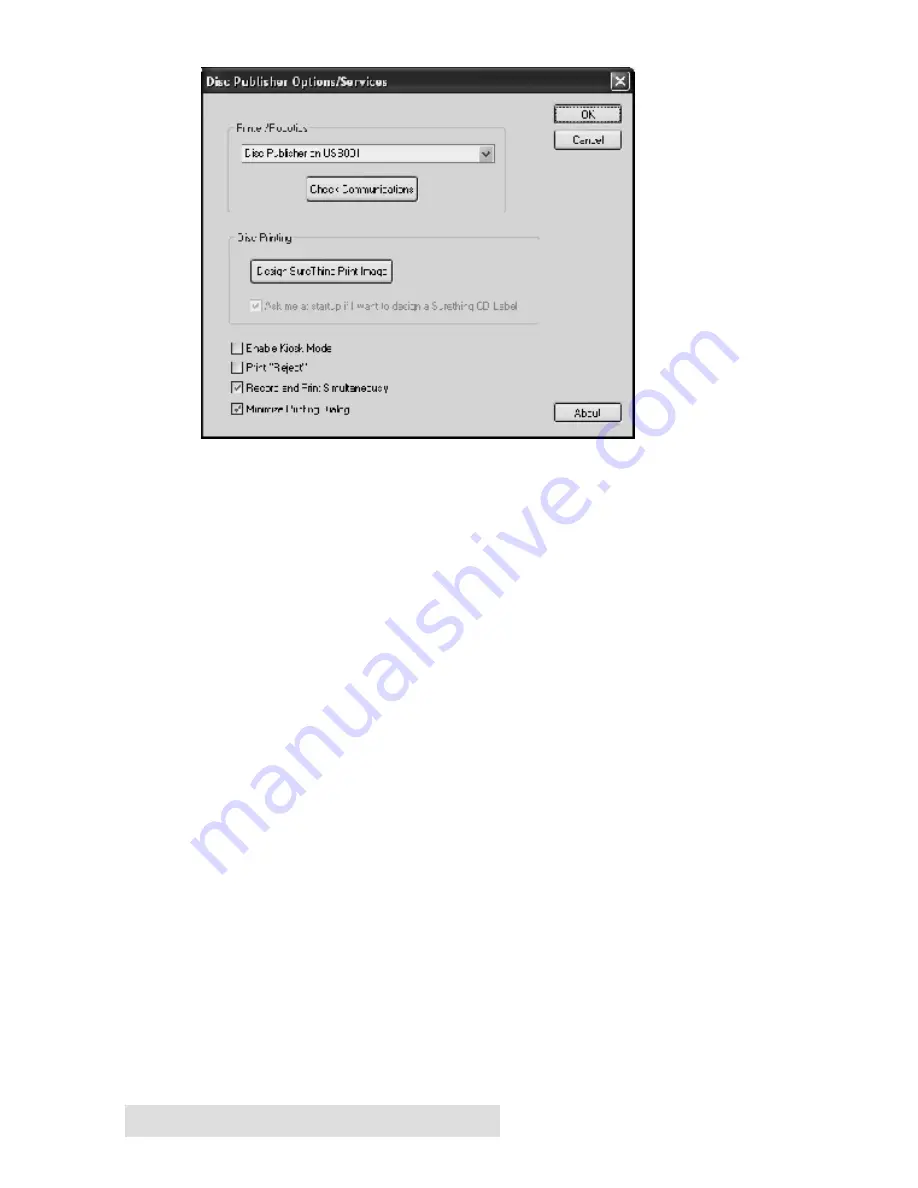
12 Setting up the PTBurn Server
this mode is disabled the reject discs will contain no printing
whatsoever.
Record and Print Simultaneously
allows the Disc Publisher to start
recording a new disc while printing a disc from the previous round.
This will greatly increase the throughput of the Disc Publisher, but
will also use more system resources.
Minimize Printing Dialog
will suppress the printing dialog that
would otherwise be displayed during the printing of jobs. If this
feature is disabled, a dialog box showing the amount of remaining ink
and printing status will be pop up every time a disc job is printing.
It is a good idea after a clean install to make certain the Server is
communicating properly with the Disc Publisher. In the
Options/Services window you will see an option for the USB Port
currently used to connect the Disc Publisher to your system. You will
also see a
Check Communications
button. Select the proper port, then
press the Check Communications button to see if the Disc Publisher is
attached properly and being seen by the server. You should see the
following message:
If you do not see this message, close the server software and check the
Disc Publisher connection. Make certain the Disc Publisher has been
installed properly on this system. Consult the Disc Publisher's User's
Manual for troubleshooting tips on this Click
OK
to return to the
Options/Services Window. You can also test the robotics of the Disc
Содержание 510869
Страница 1: ...PTBurn Network Software User s Manual 2003 All rights reserved...
Страница 24: ...20 Setting up the PTBurn Server ection 4 Installation and Setup of...
Страница 71: ...Index 67 System Requirements Client 3 System Requirements Server 3 Verify 50...
Страница 72: ...Printed in the United States of America P N 510869...
















































