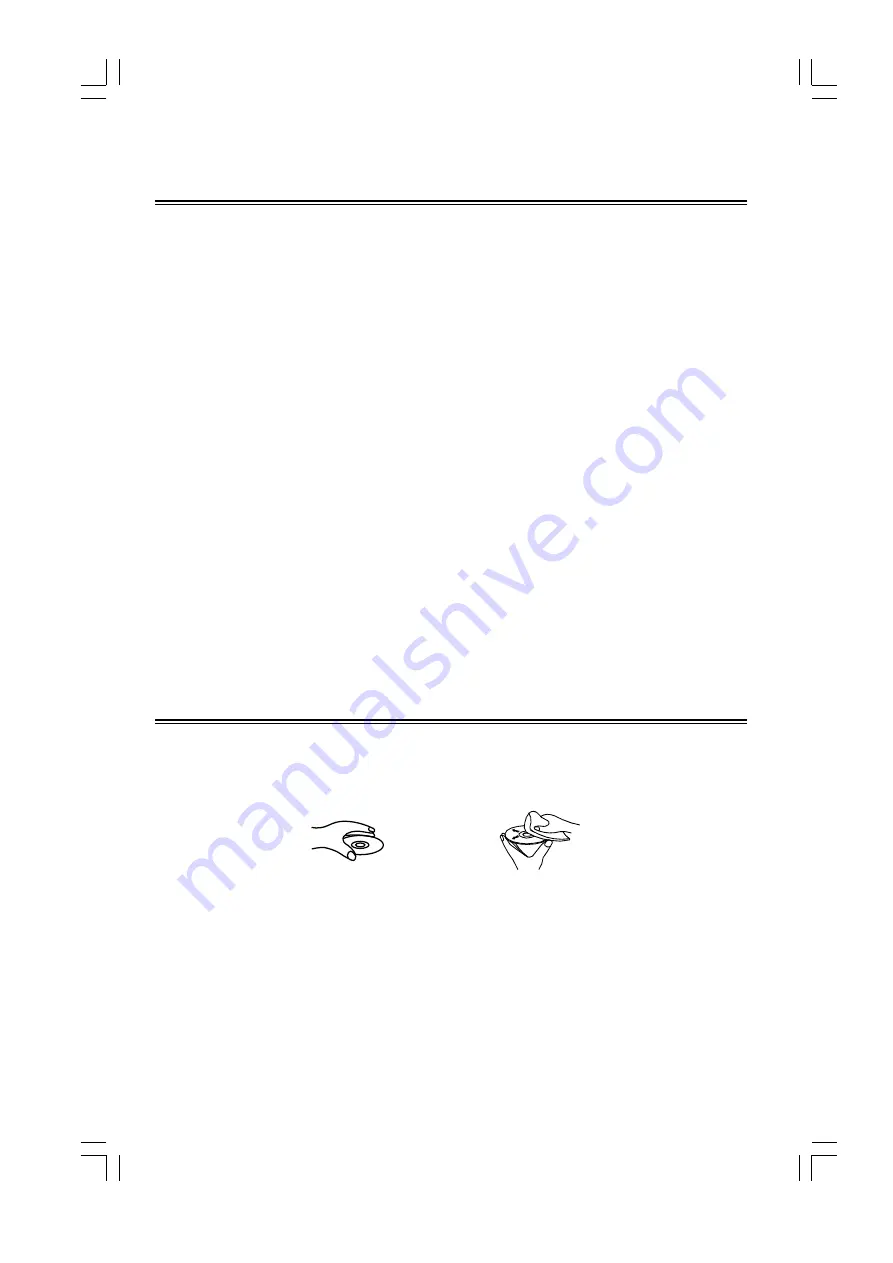
- 17 -
Setting the Daily Timer
You can use the setting timer to switch the unit on automatically at a certain time everyday unless there has been a
power failure. When the setting timer is on effect, the timer indicator will be displayed on the VFD. The clock must
be correctly set for the timer.
1. In standby mode, press the timer button (SLEEP) twice on the remote control, hour indicator will blink.
2. Set the hour with the tuning backward button (TU-) or tuning forward button (TU+).
3. Press the timer button (SLEEP) on the remote control, minute indicator will blink.
4. Set the minutes with the tuning backward button (TU-) or tuning forward button (TU+).
5. Press the timer button (SLEEP) on the remote control, the selected time is set. Then set the daily timer to ON
(daily timer set is in effect) or OFF (daily timer set is to cancel) by pressing the tuning backward button (TU-)
or tuning forward button (TU+).
Note:
* You can set the daily timer only in standby mode.
* The operating time of every step shouldn't longer than 3 seconds or it will return to time display.
* The sound source on the automatic opening mode is the same as the sound source the last time, the unit will
switch on in the selected mode before it was switched off.
To confirm the daily time
If you press the timer button (SLEEP) on the remote control in standby mode, the daily time is displayed. Wait for a
second until the display returns to the time display.
To cancel the daily timer setting
In standby mode, repeatedly press the timer button (SLEEP) on the remote control until the ON will display on the
VFD, then you can set the daily timer to OFF by pressing the tuning backward button (TU-) or tuning forward
button (TU+) (the daily timer will be cancelled).
Turning off the system also cancels the daily timer.
Protect the Disc
1. To keep the disc clean, please don't touch the disc's surface when you are holding it. You should holding it by the
edge.
2. If the disc is dirty, it will affect the sound quality. Please use a clean and soft cloth to wipe the disc from the inside
to the outside. Don't wipe the disc in a circumference direction.
3. Dont stick paper on the disc.
4. Dont place the disc in direct sunshine or hot sources.
5. After the disc is played, please put it into a box and keep properly. Don't stack the disc's together.
6. Dont play the disc which has a flaw or deformation, in may cause damage to the unit.
7. If necessary, use soft cloth to dip some diluted neutral liquor and wipe the finger prints etc. blot. Don't use
recorder detergent or static proof liquor to clean the disc, also don't use gasoline or normal alcohol.
All manuals and user guides at all-guides.com



















