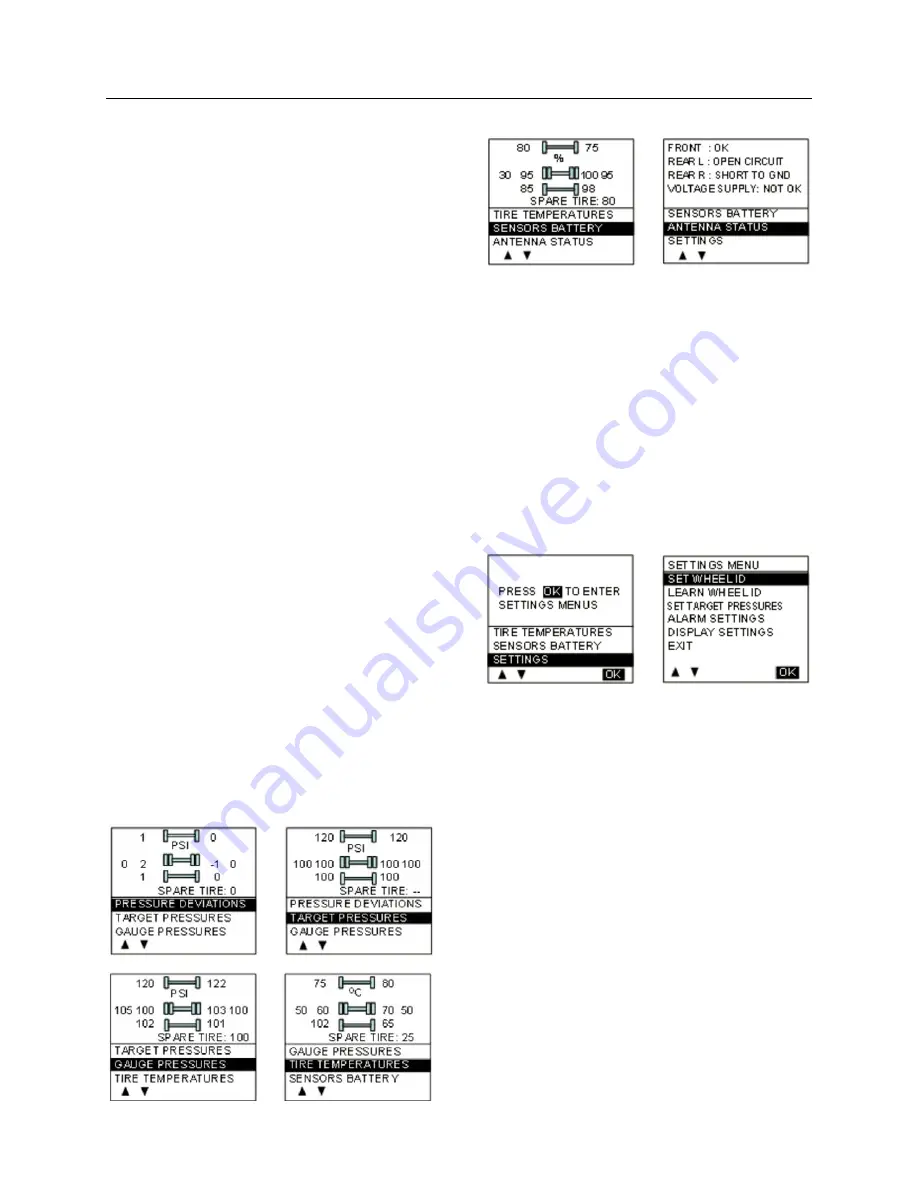
Controls and Instruments
PA1627 X3-45 Operator’s Manual
4-20
On the occurrence of an alarm, a beep will
sound. The alarm beep could be turned OFF in
the alarm settings menu.
Spare tire:
The spare tire is monitored but it is not taken
into account when setting the bottom alarm
messages. This is to prevent unnecessary
alarms that would otherwise occur, if for
example, the spare tire is removed from a
vehicle.
The user will have the possibility to check the
pressure of the spare tire by accessing the
TPMS display menu. For vehicles that have no
spare tires, the title “spare tire“ will still appear
on the screens but the pressure will remain with
two dash lines at all time.
Post Trip Operation
When parking the vehicle (park brake applied),
the TPMS display keep the drive mode display
active. The driver can press any keys to get the
bottom lines showing the status information
replaced with the menus.
The pressure readings are still displayed and
updated as new readings are received and the
readings are blinking if not within the optimum
pressure range.
From this point the user can scroll through the
menus to get more detailed information and
inflate / deflate the tires to bring them back to
their optimum target pressures. Scrolling
through these menus is also available prior to
departure.
The display remains in this mode with the
menus appearing at the bottom until the pre-trip
check sequence starts again.
Scrolling down below the Battery life menu will
show the Settings menu. Highlighting the
Settings and pressing OK allows entering the
settings menu. Refer to chapter “SAFETY
FEATURES
AND
EQUIPMENT” for more
information on “SETTINGS MENU”.
Refer to chapter “Appendix G” for TPMS
Troubleshooting Guide.
Highlighting the Exit menu and pressing OK
exits the settings and come back to the pressure
display mode.
Содержание X3-45 2017
Страница 1: ...OPERATOR S MANUAL X3 45 COACH...
Страница 2: ......
Страница 3: ...COACH MANUFACTURER OPERATOR S MANUAL X3 45 COACH Model Year 2018 PA1627 September 2017...
Страница 8: ......
Страница 12: ......
Страница 28: ...Coach Exterior PA1627 X3 45 Operator s Manual 2 16...
Страница 42: ...Coach Interior PA1627 X3 45 Operator s Manual 3 14...
Страница 100: ...Controls and Instruments PA1627 X3 45 Operator s Manual 4 58...
Страница 186: ...Care and Maintenance PA1627 X3 45 Operator s Manual 8 22...
Страница 189: ...Technical Information PA1627 X3 45 Operator s Manual 9 3 X3 45 OVERALL DIMENSIONS SIDE ELEVATION 18673_1...
Страница 190: ...Technical Information PA1627 X3 45 Operator s Manual 9 4 X3 45 OVERALL DIMENSIONS TOP FRONT AND REAR VIEWS 18674_3...
Страница 200: ...Technical Information PA1627 X3 45 Operator s Manual 9 14...
Страница 202: ......
Страница 206: ...Appendix A PA1627 X3 45 Operator s Manual 4...






























