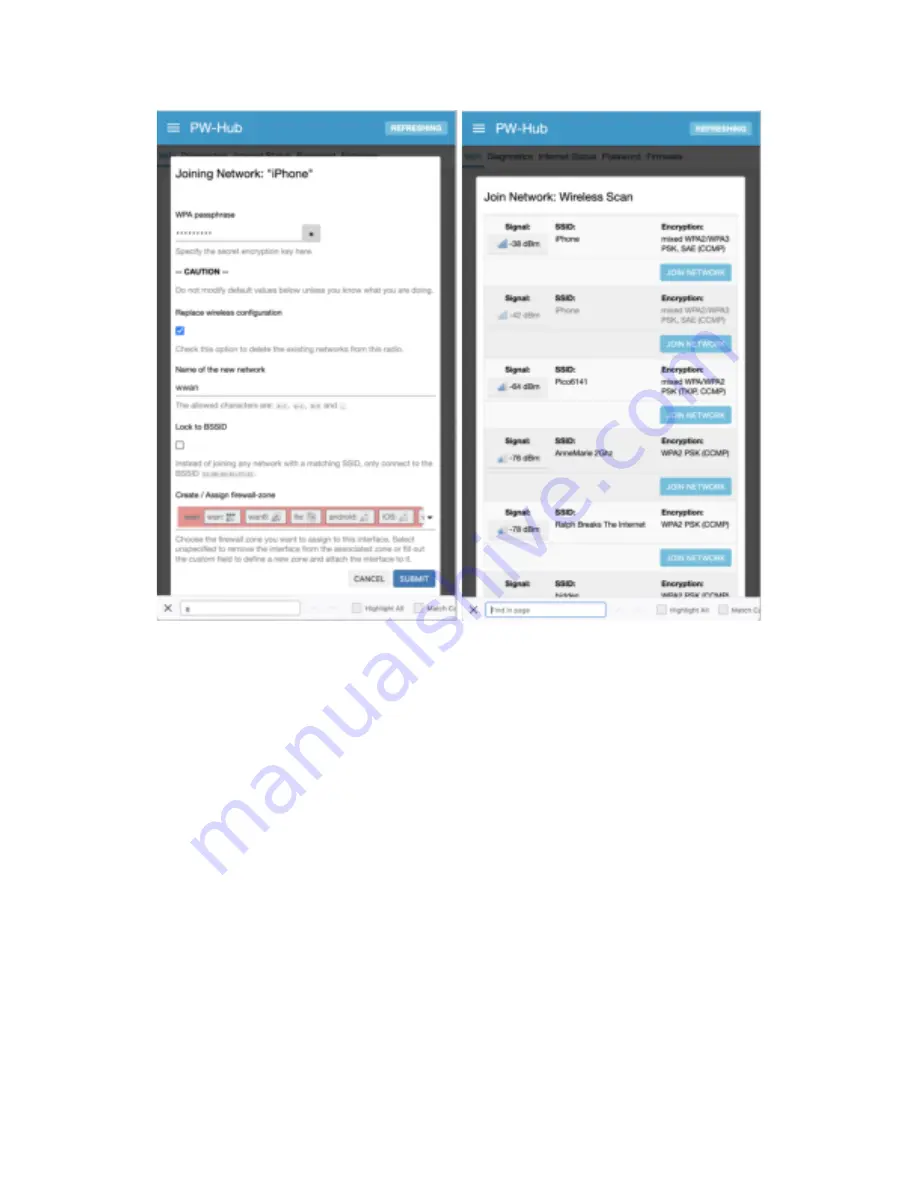
On the following page review and hit “SAVE” at the bottom of the page. Don’t make any
changes to this page unless you are an expert and know what you are doing. Back on the
wireless overview page scroll to the bottom and push “SAVE & APPLY” to confirm your settings
and activate them. You can push the “UNSAVED CHANGES” button at the top right of the page
if you want to discard the session without connecting.
















