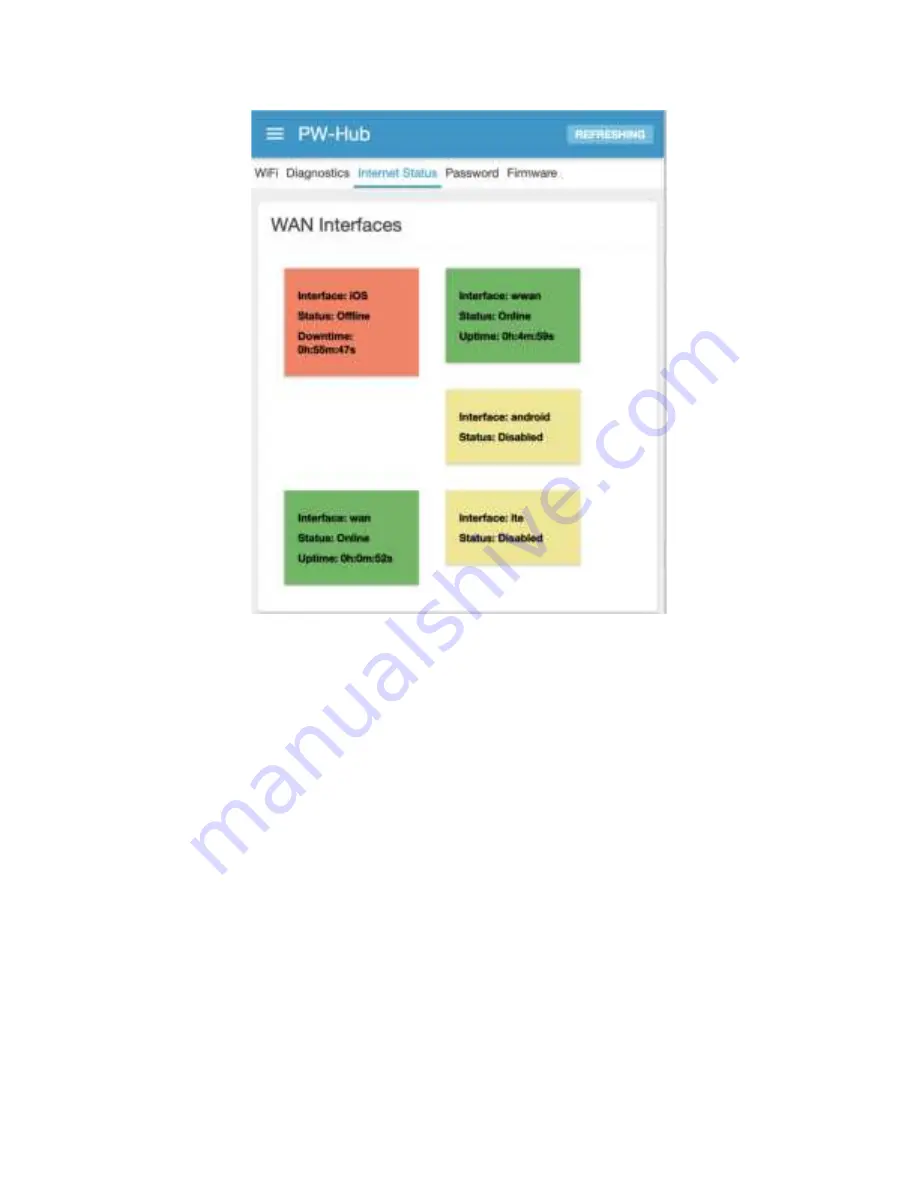
More advanced users can use the tools under the “Diagnostics” tab under “Services->Settings”
to diagnose Internet connectivity problems.
Securing DataHub
By default the DataHub’s WiFi is open and unencrypted and the administrator username and
password is well known. Since the DataHub can provide Internet access to any WiFi client
connected to it, it is best to secure the WiFi connection to prevent unintended network access.
Changing the WiFi SSID and Securing with a Password
WiFi connect to the DataHub and browse to “Services->Settings” and select WiFi. Scroll down
towards the bottom of the page and push the “EDIT” button for “radio1”. As stated earlier
“radio1” is the DataHubs WiFi device used by users to connect to it. Radio0 is used for
tethering. Under the General tab in the next next page scroll towards the button and find the
ESSID entry. The ESSID is the SSID that is broadcast by the DataHub. My vessel is called
















