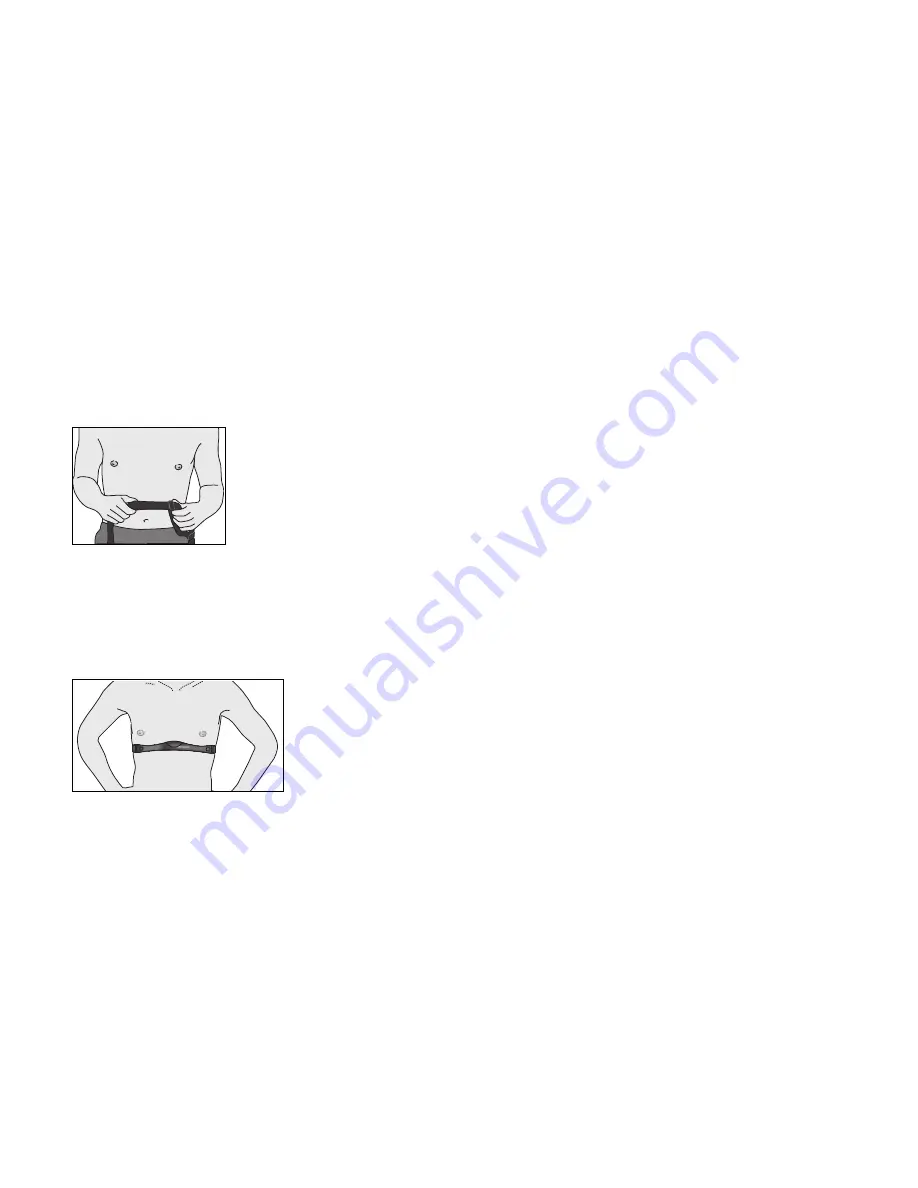
Measuring Your Heart Rate
33
2.
Adjust the strap and fasten it around your chest.
The strap should feel snug, not restrictive. Refer to
the following figure.
Figure 15: Adjust chest strap
3.
Make sure that the chest strap is right side up, lies
horizontally across your chest, and is centered in
the middle of your chest. Refer to the following
figure.
Figure 16: Fasten chest strap
4.
After you put on the chest strap, face the display
console for a few seconds. This allows the receiver
in the console to recognize the signal from the
chest strap.
If you use the touch-sensitive grips, be sure to grasp
them securely (but not tightly—use a loose, cupping
hold) on both sides. You may need to wait for 15 to 20
seconds before your heart rate is displayed.
Important:
The touch-sensitive grips work well for most
people. However, because of their body chemistry or
erratic heartbeats, a few people cannot use the grips. If this
applies to you, a chest strap may provide better results.
However, do not grasp the touch-sensitive grips while
wearing a chest strap—using both at the same time can
cause erratic heart rate readings.
Содержание EFX 221
Страница 5: ......
Страница 56: ...Notes 51 Notes...
Страница 57: ...Precision Series Energy Series Elliptical Fitness Crosstrainer Owner s Manual EFX 425 423 225 222 221 52 Notes...
Страница 61: ......
Страница 74: ......















































