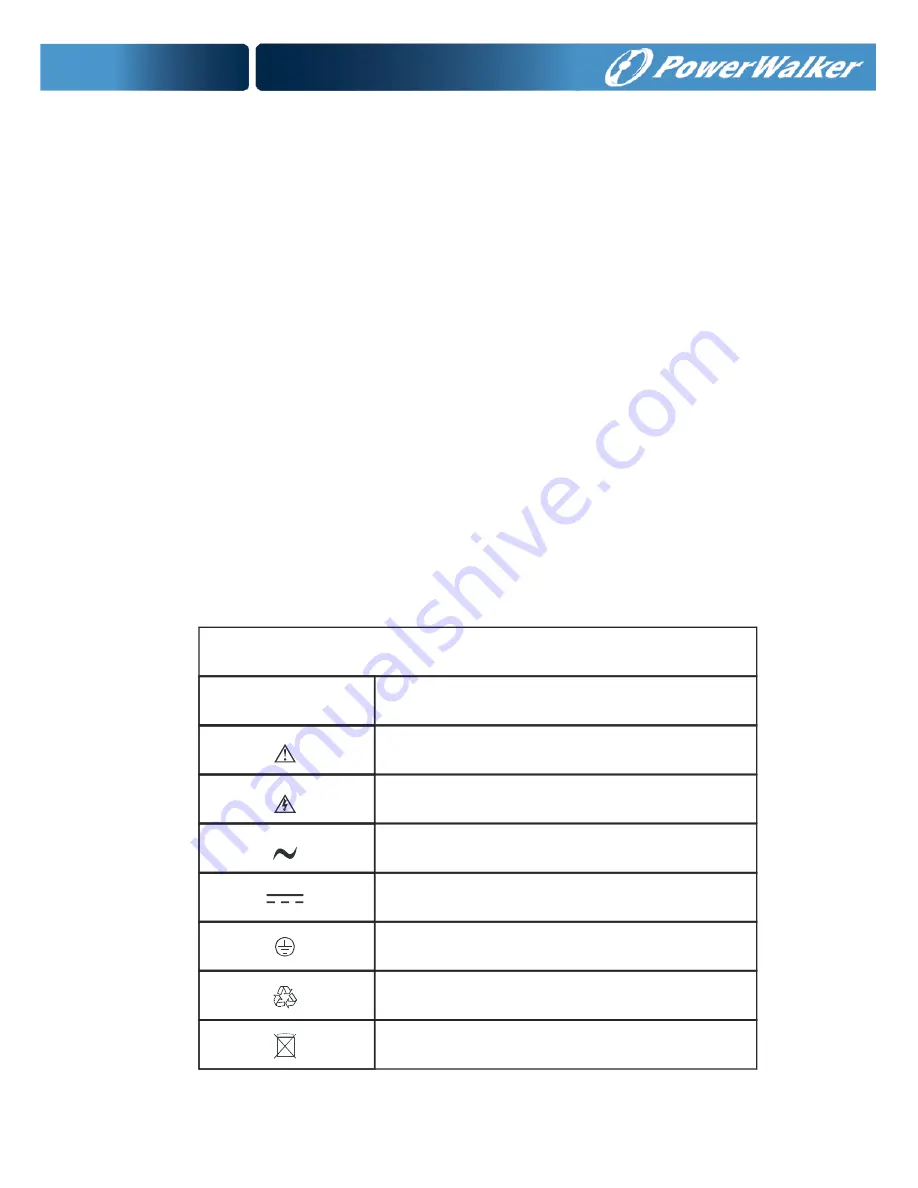
8. Do not dispose of battery in a fire. Battery may explode. Proper disposal of
battery is required. Please refer to your local laws and regulations for
disposal requirements.
9. This UPS contains high voltages which may cause the risk of electric shock.
Do not remove cover. There are no user replaceable parts inside this UPS.
Please contact your local dealer or distributor for service.
10. This pluggable type equipment with battery already installed by the
supplier is operator installable and may be operated by laymen.
11. During the installation of this equipment it should be assured that the sum
of the leakage currents of the UPS and the connected loads does not
exceed 3.5mA.
12. Attention, hazardous through electric shock. Also with disconnection of
this unit from the mains, hazardous voltage may still be accessible
through supply from battery. The battery supply should be therefore
disconnected in the plus and minus pole of the battery when maintenance
or service work inside the UPS is necessary.
13. The wall outlet must be within 2 meters of the equipment and accessible
to the operator.
2 Description of Commonly Used Symbols
Sym b ol & Desc rip tio n
Sym b ol
Desc rip tion
Alert you to p a y sp e c ia l a ttention
Ca ution of hig h volta g e
Alterna ting c urrent sourc e(AC)
Direc t c urrent sourc e(DC)
Protec tive g round
Rec yc le
Keep UPS in a c lea r a rea
Содержание VI 1000RT/LE
Страница 2: ......





































