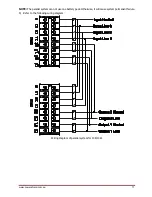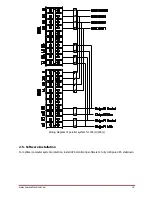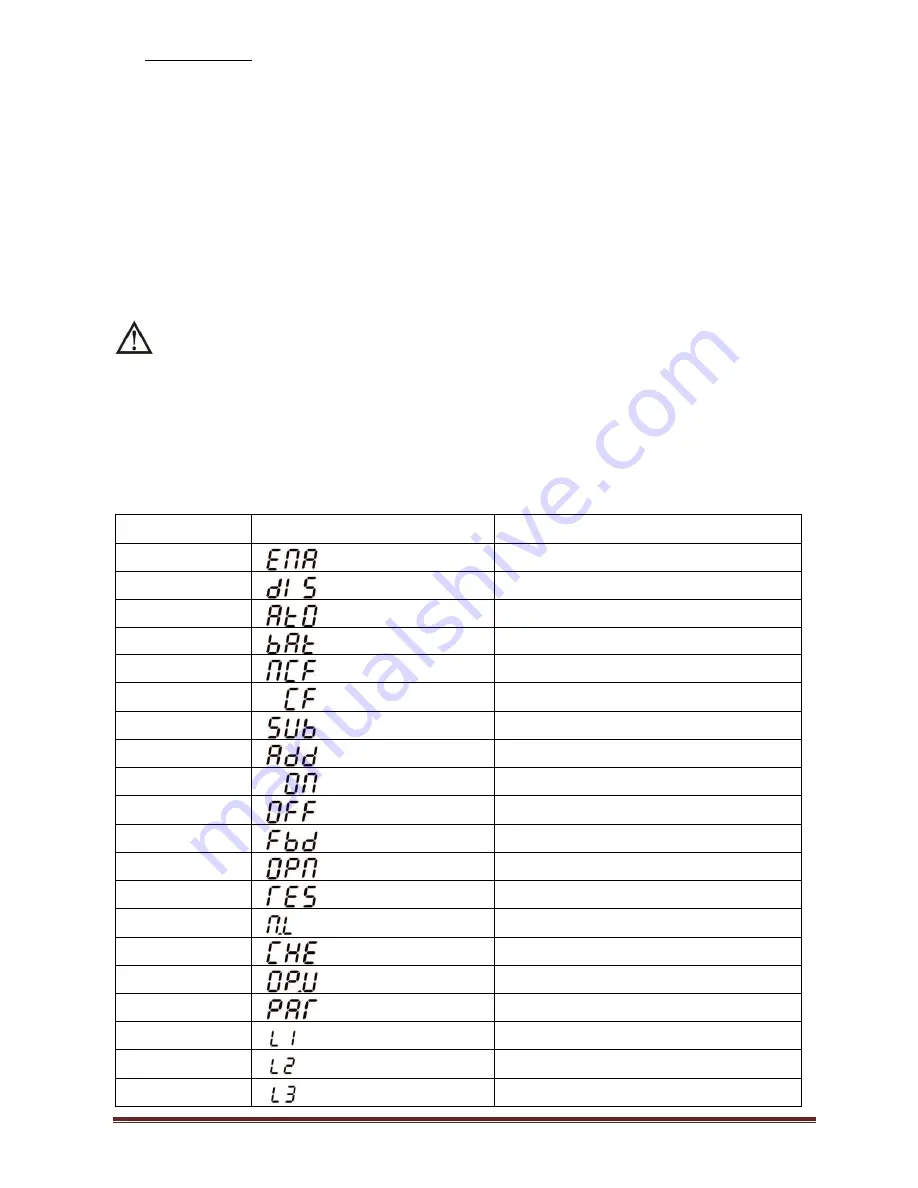
www.powershield.com.au
19
Second method:
1)
If the bypass is abnormal, you can not remove the UPS without interruption. You must cut off the
load and shut down the system first.
2)
Make sure the bypass setting is enabled in each UPS and then turn off the running system. All UPSs
will transfer to Bypass mode. Remove all the maintenance bypass covers and set the maintenance
switches from “UPS” to “BPS”. Turn off all the input breakers and battery breakers in parallel system.
3)
Turn off the output breaker and remove the parallel cable and share current cable of the UPS which
you want to remove. Then, remove it from parallel system.
4)
Turn on the input breaker of the remaining UPS and the system will transfer to Bypass mode.
Set
the maintenance switches from “BPS” to “UPS and put the maintenance bypass covers back.
5)
Turn on the remaining UPS according to the previous section.
Warning:
(Only for the parallel system)
● Before turning on the parallel system to activate inverter, make sure that all unit’s maintenance switch
at the same position.
● When parallel system is turned on to work through inverter, please do not operate the maintenance
switch of any unit.
3-6. Abbreviation Meaning in LCD Display
Abbreviation
Display content
Meaning
ENA
Enable
DIS
Disable
ATO
Auto
BAT
Battery
NCF
Normal mode (not CVCF mode)
CF
CVCF mode
SUB
Subtract
ADD
Add
ON
On
OFF
Off
FBD
Not allowed
OPN
Allow
RES
Reserved
N.L
Neutral line loss
CHE
Check
OP.V
Output voltage
PAR
Parallel, 001 means the first UPS
L1
The first phase
L2
The second phase
L3
The third phase
Содержание Centurion 10000 VA
Страница 1: ...Centurion 10000 15000 20000 VA Tower Online UPS Users Manual www powershield com au...
Страница 36: ......