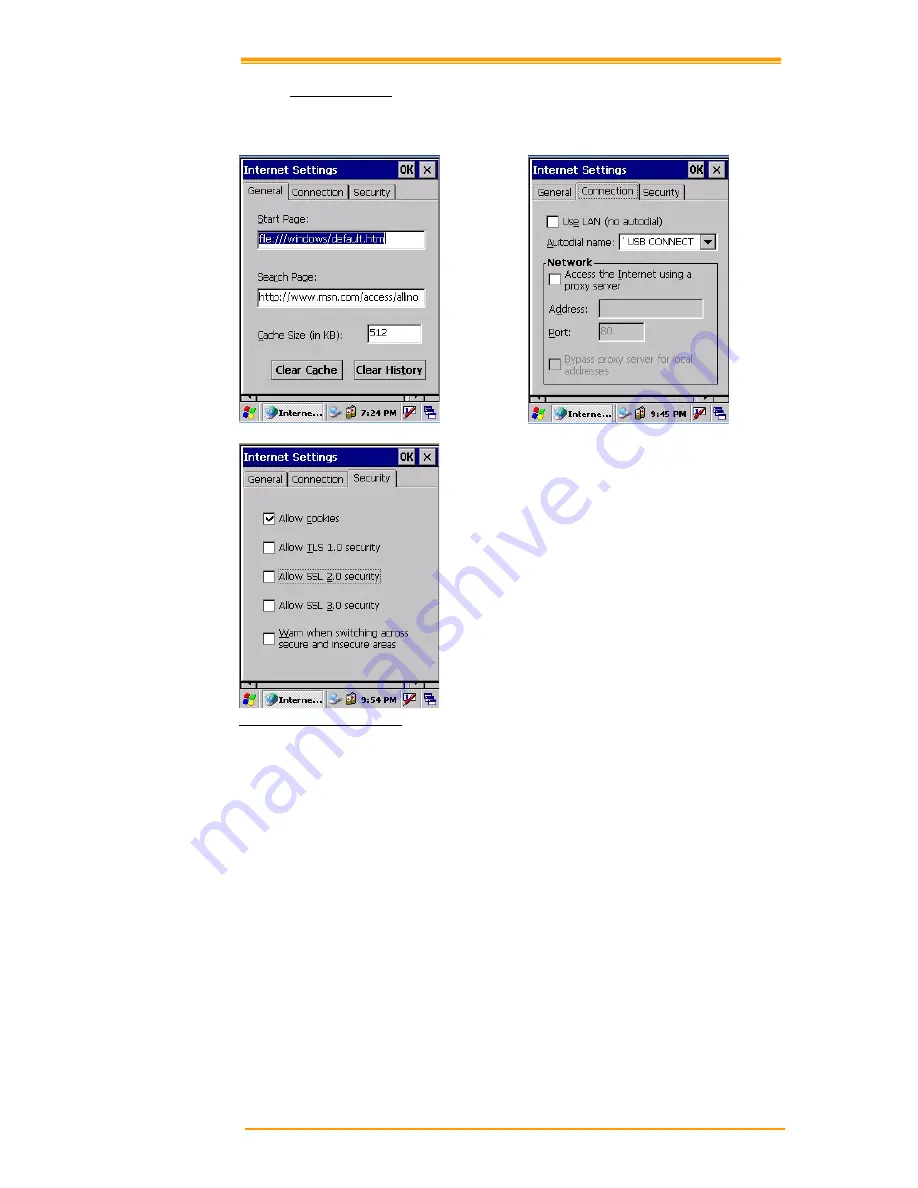
User’s Manual
56
8.3.8
Internet Options
To use the Internet Explorer program, make the following settings.
Figure 8-12 Internet Settings
General
Click the General tab.
1.
Enter a webpage for the Internet Explorer start page.
2.
Enter a Search Engine page.
3.
Set the cache size
4.
To clear the cache in the system, click Clear Cache.
5.
To clear opened web pages, click Clear History.





























