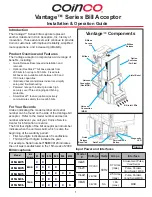13
Powering ON/OFF RT-1016A
Power ON RT-1016A
Press down the power button to power on the POS.
Power OFF RT-1016A
In most cases, press the power button of the POS to power
the system off. If the terminal fails to turn off the machine
for unknown reasons, please be advised to hold the power
button more than 10 seconds to force a shutdown of the
system.
Operation Environment
To prevent RT-1016A from overheating, it is suggested to position your
terminal in a well-ventilated working environment. In doing so, please be
advised to keep the POS terminal at least 25mm away from other devices to
ensure the machine is properly cooled down and functioning normally.
Specifications
RT-1016A
CPU
Rockchip RK3399
System Memory
2GB / 4GB onboard
Storage Device
16GB / 32GB /64GB eMMC o micro SD
slot
OS
Android 9.0
Power Supply
1 x 12V DC-in jack, 4-pin (12V/40W)
LCD Panel
15.6" TFT LCD with LED backlight
LCD Resolution
1920 x 1080
Touch
P-CAP touch with multi-touch support
Serial Port
2 ports, DB9 x 1+ RJ-50 x 1
External USB
Port
5 ports, USB3.0 x 1+ USB2.0 x 4
Internal USB
Port
3 x USB2.0 (pin header)
OTG USB
1 x micro USB
LAN Port
1 x 10/100/1000 Mb
Display Port
1 x VGA (internal connector) + 1 x HDMI
(for 2
nd
display, VGA connector and HDMI port
can’t be used at the same time)
CR Port
1 port, controlling 2 CR, 24V power support only
Power
Button
Содержание RT-1016A
Страница 4: ...4 Views of RT 1016A Front View Rear View Bottom View P Cap Touch Panel LED indicator Camera Optional...
Страница 15: ...15 MEMO...
Страница 16: ...16 MEMO...