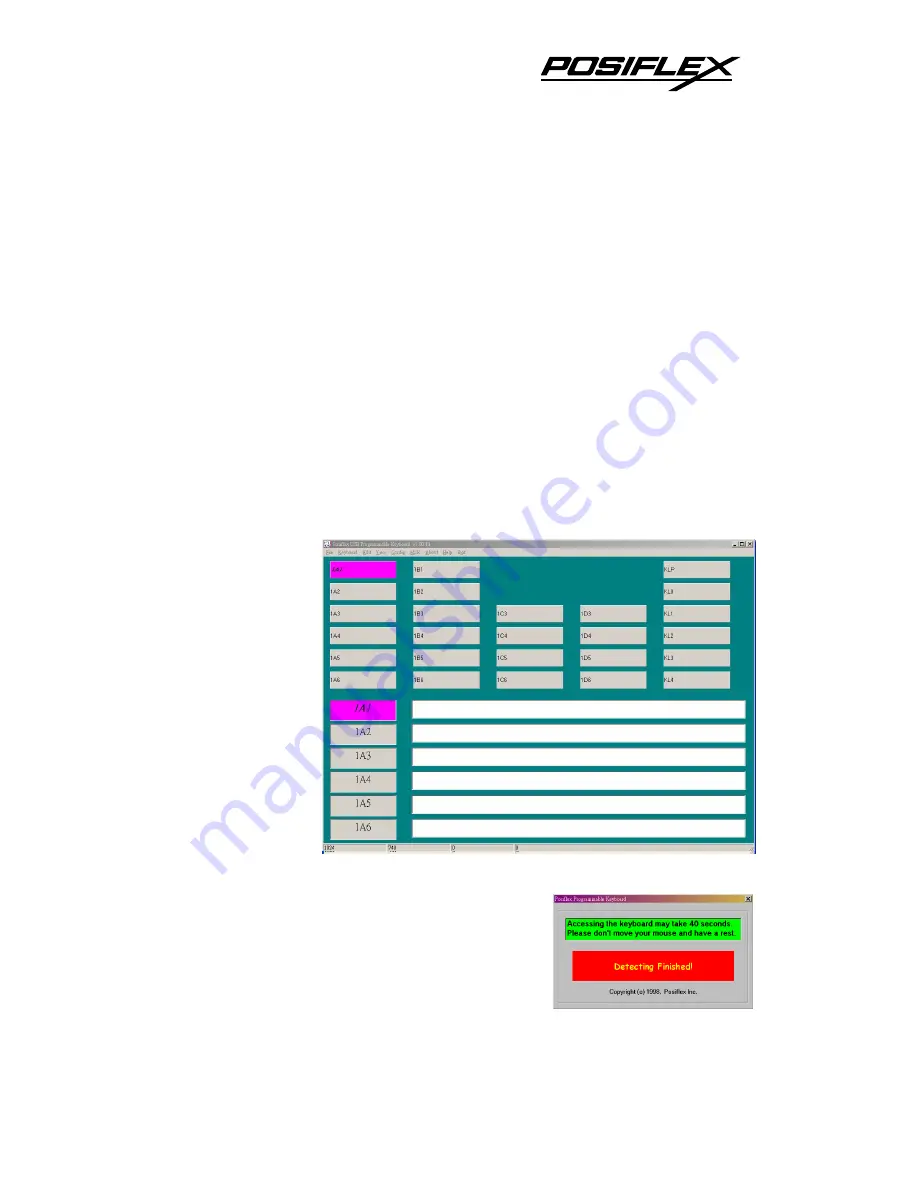
KS-6215 / KS-6215I / KS-6217 series Technical Manual 5 - 13
ADDITIONAL CR
When the check box is ticked, the MSR sends a carriage return signal to the
host at end of each track data after the ending code for Application Program to
separate each field.
RESET TO ENGLISH DEFAULTS
RESET TO NON-ENGLISH DEFAULTS
These two options provide users to reset all the MSR maneuver functions to
the proper defaults according to the system language the user uses. This consideration
involves mostly of the Alt-Num emulation and the intercharacter delay.
PROGRAMMABLE KEYPAD
When a upgrade kit KP-300 is preinstalled in this system, an utility called
“Posiflex
USB
Programmable
Keyboard” will
appear in the
program group
“Posiflex Tools” of
the preloaded OS.
This utility can be
used to define the
programmable keys
on KP-300 under
Windows
environment.
\Drivers\KP\uKBW.xxx in Posiflex product information CD is the subfolder for
executing the “SETUP.EXE” to install this utility.
There will be a warning screen before the screen shot
similar to the picture at right to ask the user not to
disturb the keyboard initialization when this utility is
engaged. To edit the content for a specific key please
Содержание Jiva KS-6215 Series
Страница 16: ...KS 6215 KS 6215I KS 6217 series Technical Manual 2 4 ...
Страница 36: ......






























