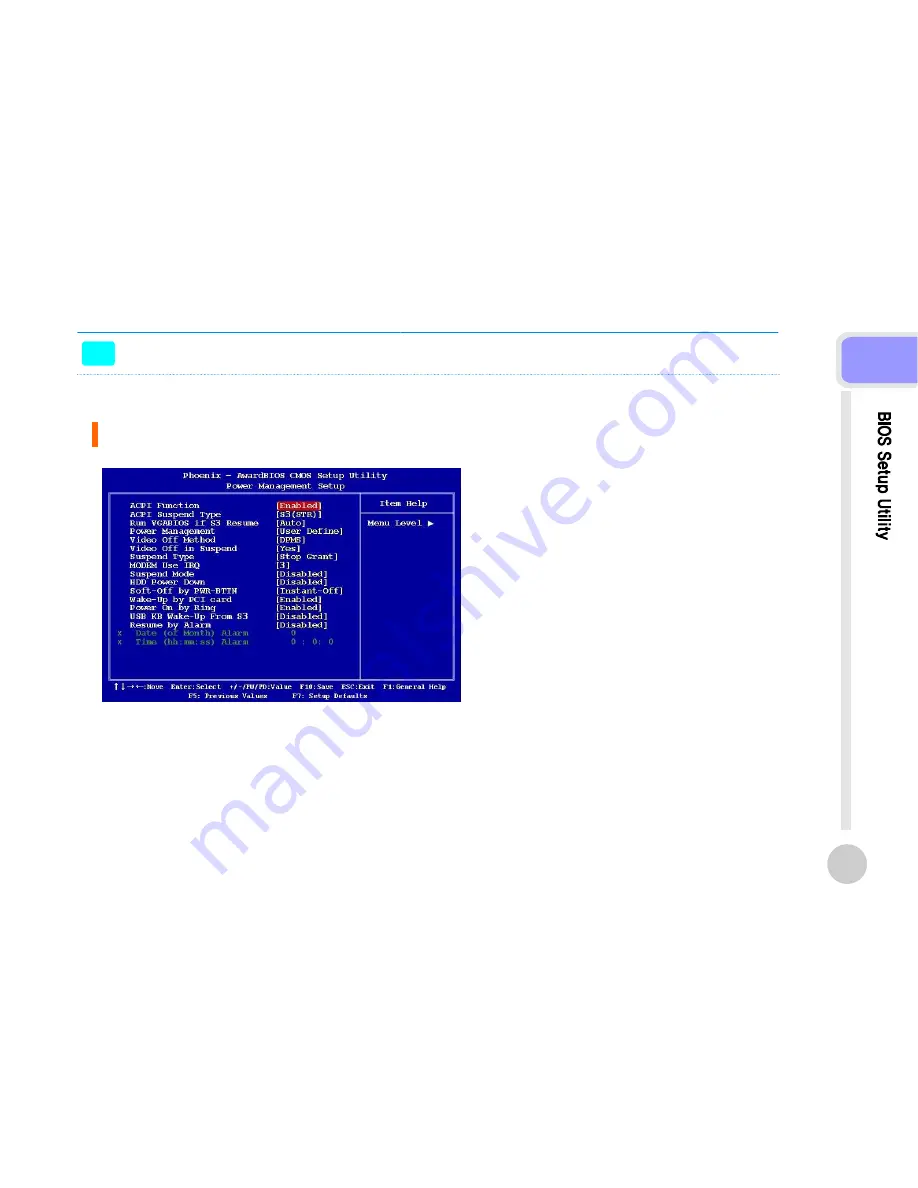
Wake-Up by PCI Card
Power On by Ring
USB KB Wake-Up from S3
Resume by Alarm
This will enable the system to wake up through PCI/LAN peripheral.
The choices: Enable, Disabled.
Select “Enabled” to power on the system from a soft off state by an
input signal on the serial Ring Indicator (RI) line.
The choices are “Enabled” and “Disabled”.
When “Enabled”, enter any key to wake up the system from S3 state.
The choices are “Enabled” and “Disabled”.
When “Enabled”, set the date and time at which the RTC (real-time clock)
alarm awakens the system from suspend mode.
The choices are “Enabled” and “Disabled”
>>
Power Management Setup.
Bios setup utility
30
3
Содержание SlimPOS
Страница 3: ...Caution Chapter 1...
Страница 11: ...Product overview Chapter 2...
Страница 16: ...Chapter 3 BIOS Setup Utility...
Страница 34: ...Bios setup utility Set Password You can set password It is able to entel change the options of setup menus 34 3...
Страница 37: ...Trouble Shooting Chapter 4...
Страница 42: ...Mainboard Jumper Setting Chapter 5...
Страница 43: ...Mainboard and PCB jumper setting 43 5...
Страница 46: ...Replacing Parts Chapter 6...
Страница 54: ...Replacing Field Replaceable Units Replace memory RAM method 1 Open the release latches 2 Remove the memory 54 6...






























