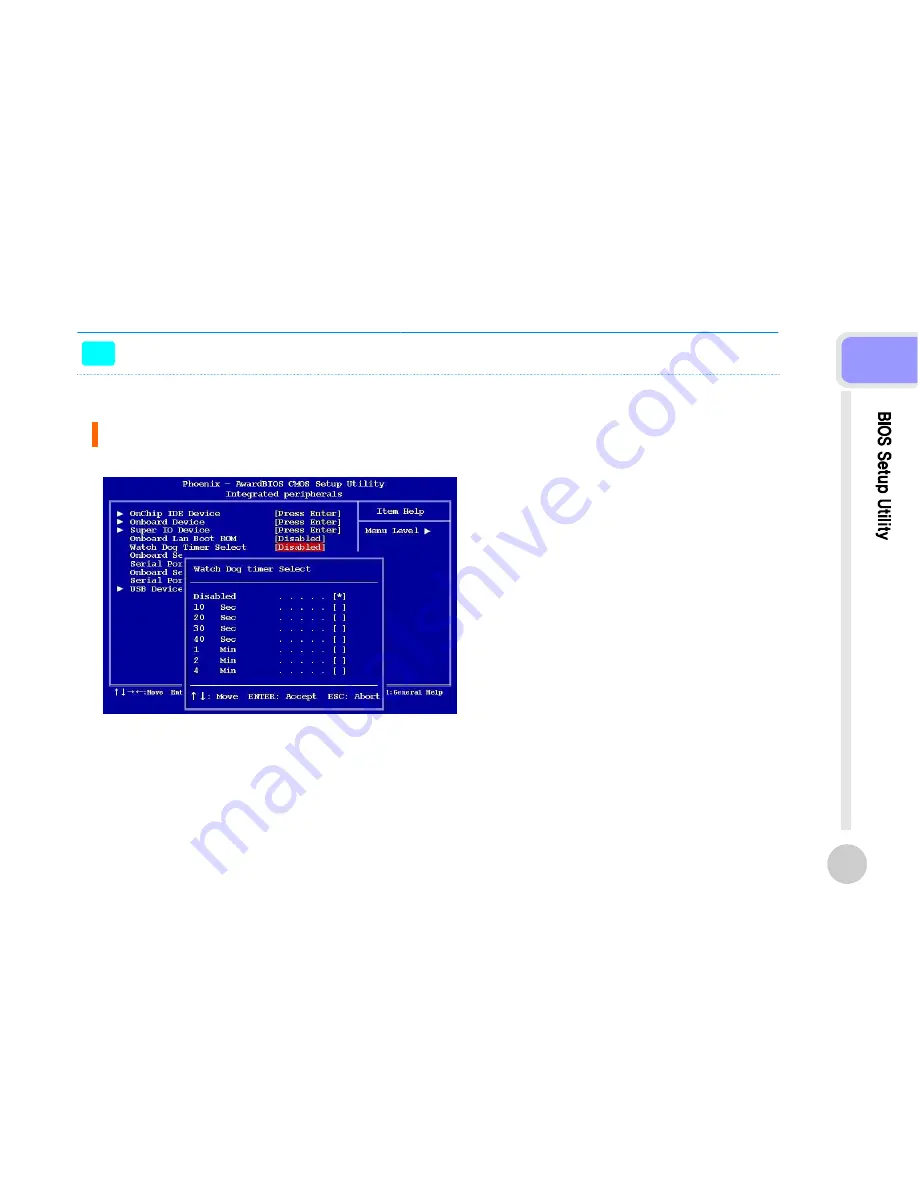
>>
Integrated Peripherals
Onboard LAN Boot ROM
Watch Dog Timer Select
Onboard Serial Port 3
Serial Port 3 Use IRQ
Onboard Serial Port 4
Serial Port 4 Use IRQ
The options are [disabled], [enable].
This option will determine watchdog timer.
The choices: Disabled, 10, 20, 30, 40 Sec. 1, 2, 4 Min.
Select an address and corresponding interrupt for the serial ports.
The choice: [Disabled], [3F8], [2F8], [3E8], [2E8].
Select an IRQ for the serial ports.
The options: IRQ3, IRQ4, IRQ5, IRQ7, IRQ10, IRQ11
Select an address and corresponding interrupt for the serial ports.
The choice: [Disabled], [3F8], [2F8], [3E8], [2E8].
Select an IRQ for the serial ports.
The options: IRQ3, IRQ4, IRQ5, IRQ7, IRQ10, IRQ11
Bios setup utility
27
3
Содержание SlimPOS
Страница 3: ...Caution Chapter 1...
Страница 11: ...Product overview Chapter 2...
Страница 16: ...Chapter 3 BIOS Setup Utility...
Страница 34: ...Bios setup utility Set Password You can set password It is able to entel change the options of setup menus 34 3...
Страница 37: ...Trouble Shooting Chapter 4...
Страница 42: ...Mainboard Jumper Setting Chapter 5...
Страница 43: ...Mainboard and PCB jumper setting 43 5...
Страница 46: ...Replacing Parts Chapter 6...
Страница 54: ...Replacing Field Replaceable Units Replace memory RAM method 1 Open the release latches 2 Remove the memory 54 6...






























